|
. More Google Meet participant controls for education meetingsRecently Google added some handy Host Controls to Google Meet. You can now do things such as:
The Quick Access feature allows people within your domain (school) to join without knocking. If you turn off quick access, everyone has to known to join, even if they were invited. This feature could be handy once everyone is in the meeting and you want to secure it down to be sure others don't pop in. Below I have attached some screen shots showing where you can find these items during your Google Meet. If you would like to read more about the Quick Access visit this link: G Suite Updates Blog: More Google Meet participant controls for education meetings.
3 Comments
9/24/2020 02:22:47 pm
You are hilarious. Nice Cowen directions starring Cowen.
Reply
wendy warmuth
9/29/2020 03:44:45 pm
Great instructions - you do rock!
Reply
Rejjie
8/31/2021 07:53:48 pm
We have the licensed Google Meet. How can a meeting member record the meeting even if the GMeet owner is not present in the meeting?
Reply
Leave a Reply. |
ContentThis blog contains information on Google Apps, Chrome, Chromebooks, and anything else Google related! Archives
June 2022
Categories
All
|

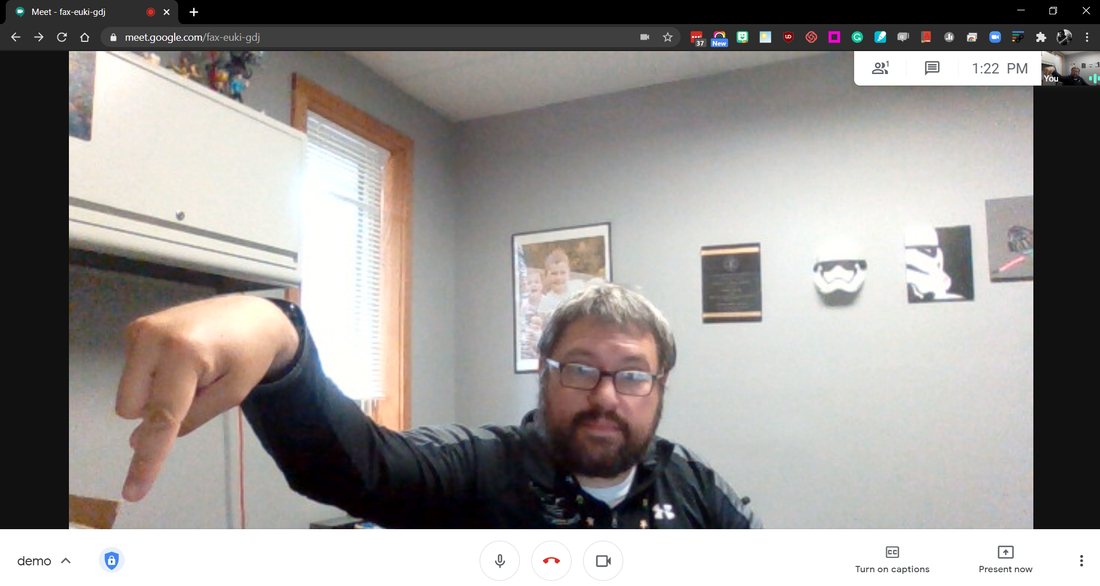
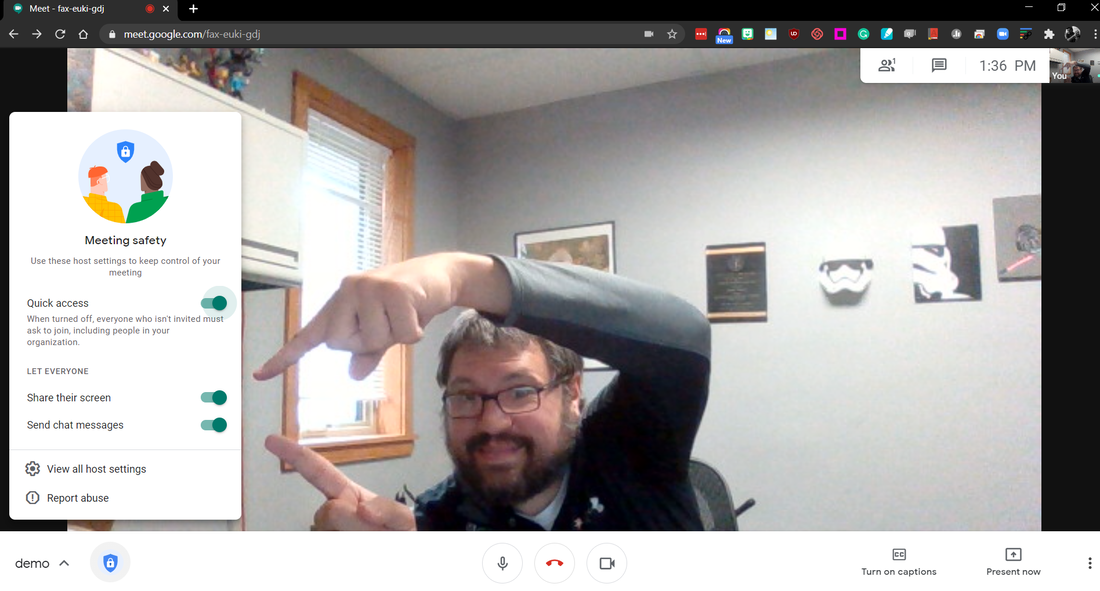
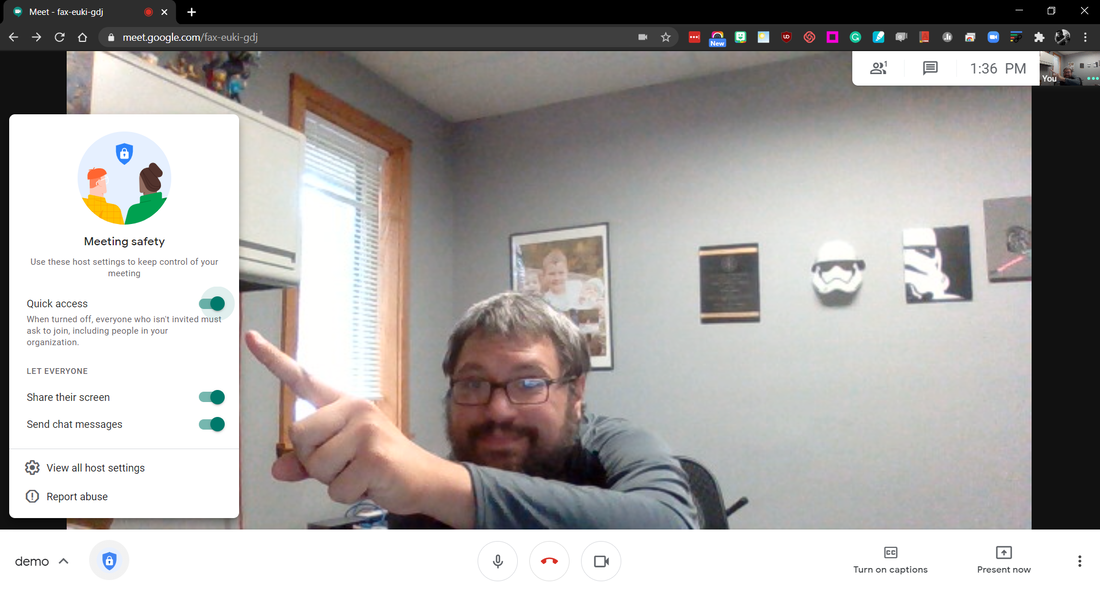


 RSS Feed
RSS Feed
