|
Need a fun activity for students to do during this Thanksgiving week? Why not have them create a turkey using Google Slides using the pre-made template found here on edtech blogger Eric Curts' website: https://www.controlaltachieve.com/2017/11/turkey-templates.html
Direct Template Links: Have a great start to this holiday week everyone!
0 Comments
The big question of the year has been Google Meets or Zoom. Many school districts have faced this question as they try to settle on one platform or the other to use. One big advantage Zoom had was the ability to do breakout rooms. Recently I found a blog post from claycodes.org that shows an easy and quick way to create breakout rooms in Google Meet without having to upgrade to the fancy paid version! All you need is a Google Doc and this link https://meet.google.com/lookup/. Watch the video above to see an easy and free way to create breakout rooms for your Google Meet sessions! Thank you to Clay from claycodes.org for this awesome idea!
Useful Links: This tutorial is based off of the website and info on https://www.claycodes.org/google-meet-breakout-rooms. Mute Tab Chrome Extension: https://chrome.google.com/webstore/detail/mute-tab/blljobffcekcbopmkgfhpcjmbfnelkfg/related?hl=en Google Meet Template Link: https://meet.google.com/lookup/ 2020 has brought a lot of changes and twists to education that we never saw coming. One of those is the loss of face-to-face learning at times. This can be hard when we aren't able to talk with our students on a daily basis. The Chrome Extension Mote can help with this though. Mote allows teachers to create a simple voice note that can be inserted into the comment section of the Google Classroom grading window. Using Mote you can once again get that personal student connection that might have been lost otherwise during the suspension of face-to-face learning or the move to virtual learning.
Today we are looking at two Chrome Extensions, Auto Highlight (Chrome Web Store) and Talk & Comment (Chrome Web Store). Auto Highlight can help students who are struggling readers to find the main ideas in a long article on a website. Students can adjust the amount highlighted by simply clicking the extension. Talk & Comment allows a student to record their thoughts and then to share the recording via a link.
While both of these extensions are great separately, but them together and you have an awesome resource for students to gather information and then share their findings via the learning management system of your choice! |
ContentThis blog contains information on Google Apps, Chrome, Chromebooks, and anything else Google related! Archives
June 2022
Categories
All
|

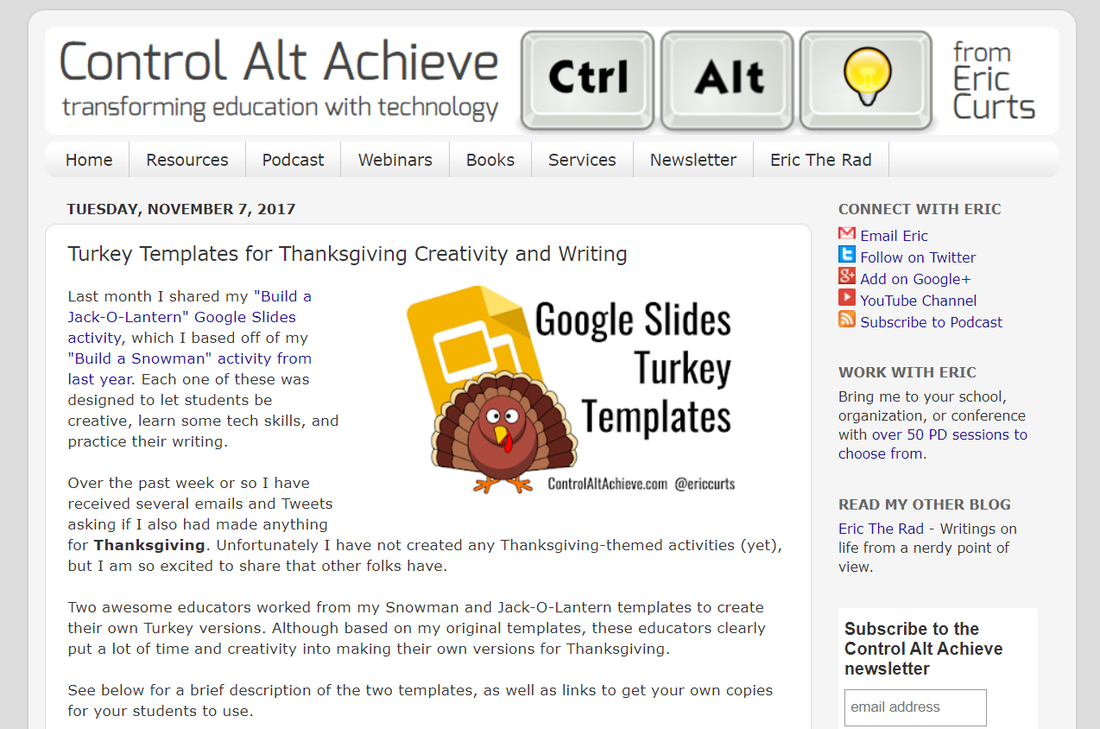


 RSS Feed
RSS Feed
