|
Google for Education has released a collection of lesson plans aimed for students in Elementary, Middle School, High School, and even adult learners! These lesson plans are part of their 'Applied Digital Skills' curriculum. In these lessons you can search by the intended audience, by the type of Google Tool you want to use, and/or the topic you would like to cover. The digital lesson plans can include video demonstrations, templates, printable lesson plans, and even certificates of completion! While not required, you can create an account on the Applied Digital Skills website with your Google Account which then allows you to create classes that can be stand alone or tied to your Google Classroom.
This is a great resource for teachers looking to implement some new digital projects, update existing projects, provide distance learning, and/or looking for rainy day sub plans!
1 Comment
Spring Break is coming soon, or maybe for you already occurred. Either way, a fun project for students to do is to plan where they are going to go, or maybe show where they yet. My Maps by Google allows people to create an interactive map showing locations that can include detailed information and/or pictures. Creating a map is really easy as you can see from watching the tutorial video below, and maps can be shared via a link, so making it into a Google Classroom assignment is also a piece of cake! If you are looking for some destinations to get kids ideas flowing, here are two websites that curated some interesting tourist traps from around the USA: 20 American tourist traps that are actually worth your time and money and The worst tourist trap in every state. Spring is almost here...well...hopefully almost here, so it may be a good time for an egg hunt! Unfortunately for many in my neck of the woods we will probably have snow on the ground until July, but that is no problem when you do a virtual egg hunt! Using Google Draw you can challenge students to create a scene using only the shapes available and their own creativity. You can see an example I created here: Find Ten Eggs - Google Draw. If you make a copy of the file for yourself you can see the variety of shapes I used to created things like the barn and the sheep. Below you can see the finished product: This project can be adapted and expanded in several ways. One easy way is to also have students create an answer key. They can create a copy of their Google Drawing by going to File -> Make a Copy and then adding markers to show where the eggs can be found. I'll place an example of the answer key at the bottom of this post. This could also be adapted to fit other subject material and/or holidays just by using your own creativity :-) I have to admit, this may not be the most educational of resources, but it sure is fun! Emoji Scavenger Hunt challenges players by showing them an emoji and them having them try to find the real life version of it. As long as the player keeps finding the emoji the game continues on. Once the player is unable to find a certain emoji, the game is over. At that point the website shows pictures of all the items they found, which in itself can be pretty humorous!
The Emoji Scavenger Hunt works on iOS (using Safari), Android (using Chrome), Chromebooks, MacOS, & Windows. Using a smart phone or tablet would be easiest, but I did find I could use a Chromebook to complete most of the challenges. The Emoji Scavenger Hunt could make a great rainy day activity, team building activity, or even an ice-breaker. A couple weeks ago we lost the 'View Image' button while using Google Images due to pressure from photographers & stock photo companies (source). Now you can bring back that button by using certain Chrome Extensions like View Image. Watch the tutorial below to see this extension in action (View Image YouTube Tutorial)! Recently Google has made some really cool updates to the Google Arts & Culture app for both iOS and Android. One of the most popular updates is the 'Is my portrait in a museum feature?' This little addition is something that can be used for a Friday Fun Day Activity, a indoor recess activity, or a way to get students to explore famous artwork from around the work. Watch the video below to see exactly how to use the Google Arts & Culture app. Many people rely on Google for many things throughout the day. We use GMail, Google Drive, YouTube, Chromebooks, and many other items that access our Google Accounts without ever really thinking about it. Sometimes though, it may be a good idea to take a break and find out who and what is exactly accessing our Google Accounts. Watch the video above to see how easy it can be to see what is happening with your account and control what can access it.
|
ContentThis blog contains information on Google Apps, Chrome, Chromebooks, and anything else Google related! Archives
June 2022
Categories
All
|

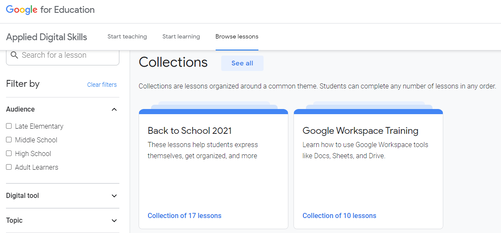

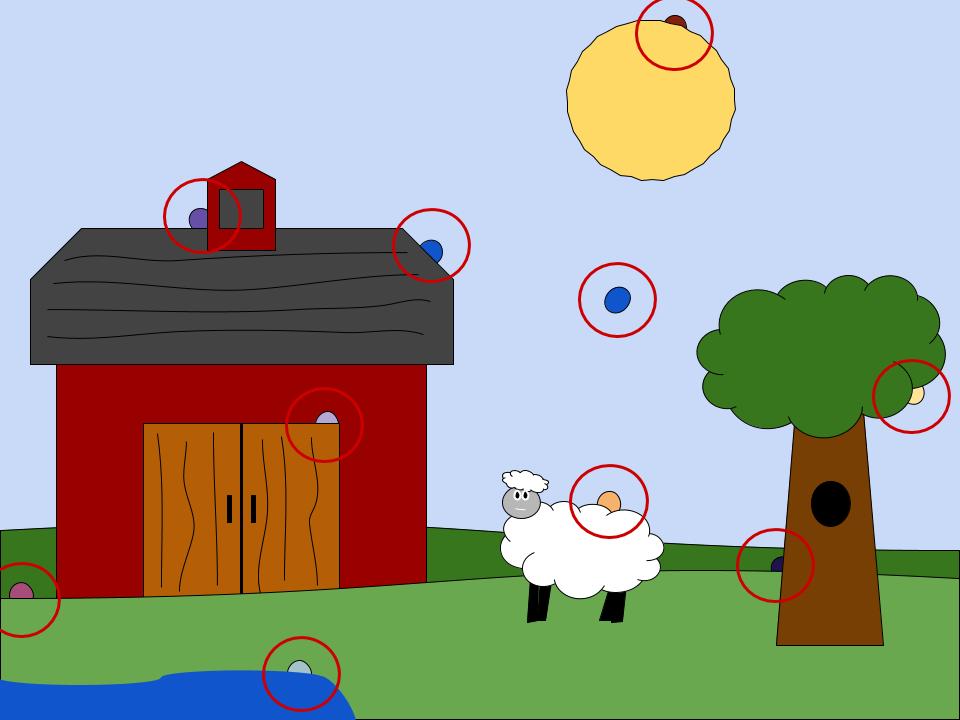


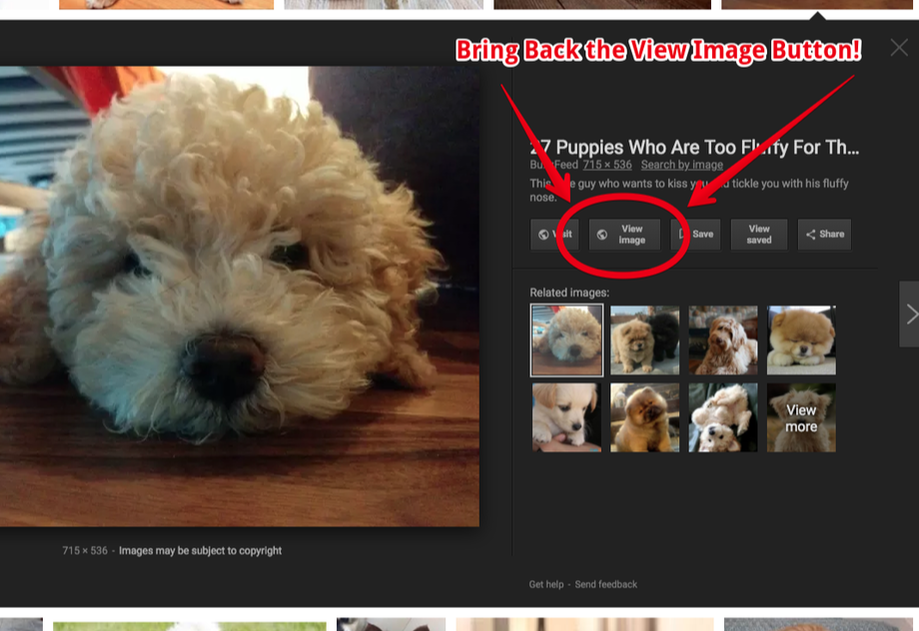



 RSS Feed
RSS Feed
