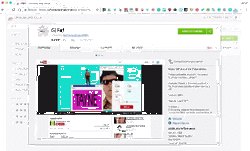 First off just let me say I love GIFs, Giffy, GIF, GIF. So when I found the GIFit! Chrome extension I was like, THIS IS AMAZING! Using the GIFit! Chrome extension I can create a GIF from any YouTube video that I could then add to my website, a Google Doc, a Google Slide, Google Classroom, or any other resource that supports GIFs. This GIF on this post was created using GIFit! and shows how to install the extension. If you need something a little more in-depth, I created a YouTube tutorial video that shows how the extension works and how to insert it into a Google Doc. You can find the video below.
0 Comments
 Nothing is worse than pulling up a YouTube video to show in front of a classroom and then having a very questionable ad starting playing. In fact, I know a few teachers that actually have nightmares about this very situation. This whole situation can be bypassed if you use an adblocker extension, and the one I am demoing here is uBlock Origin. This is a extension that can be added to Google Chrome to stop ads from loading on videos and websites. In the video below you will see me comparing websites side-by-side to show how effective uBlock Origin can be! In an earlier post I showed off a website that could allow students to take notes while watching a YouTube video. Well, eduCanon cranks this up a notch and allows you to create trackable quizzes based off of YouTube videos. That's right, students can take a quiz that is integrated into a YouTube video. Educators can create up-to 8 classes with student accounts that will show not only if they watched the video, but also how well they did on the quiz. Below you will see both a example and tutorial on how to create your own eduCanon.  How do you make a room full of students smile? Place the good old TV cart in the front of the room and students will rejoice for movie day. Well, time to move movie day into the 21st century using VideoNot.es. VideoNot.es allows students or yourself to watch a YouTube or Khan Academy video and take notes as the video plays. These notes can then be shared using Google Drive, that's right, this bad boy integrates with Google Drive! Imagine tellings students to check out the MinutePhysics YouTube channel. Each students could pick out one video that interests them and then take notes on it. Students could then share those notes with you, a fellow student, or even the entire class! Or let's flip this around. You could create your own YouTube video with classroom content or find one and takes notes on it to share with students. VideoNot.es in the end allows you to take something as impersonal as watching a movie and create student involvement. So involve your students and rock out a awesome Video.Not.es project today! |
ContentThis blog contains information on Google Apps, Chrome, Chromebooks, and anything else Google related! Archives
June 2022
Categories
All
|




 RSS Feed
RSS Feed
