|
Keeping track of references for a research paper can be a tricky thing for students and educators alike. Making sure you also follow proper MLA or APA format is also no cake walk! Luckily Google Docs has a easy built in citation tool that allows users to insert in-text citations and even create a bibliography. This helpful tool is great for students who are brand new to the idea of references and helps keep those individuals organized who otherwise wouldn't be. Watch the video below to see a brief example of how to use the Google Docs citation tool. If you need a more step-by-step instruction guide, check out Google's official how-to by visiting this link: https://support.google.com/a/users/answer/9308832?hl=en.
0 Comments
If you have never heard the term TL;DR before, it stands for "too long; didn't read." It is a common phrase you can find on message posts around the internet but now it can also be used in your web browser. There are a couple of different Chrome Extensions that can provide your learners with the ability to TL;DR a website. These extensions have several benefits to help those in your classroom and assist those that need a little extra assistance. TL;DR extensions can help students judge a website quickly while researching to see if it contains information they need. The extensions can also remove districting images from the text and help keep the learners on task. Lastly, TL;DR extensions can also help the struggling reader in your classrooms. Instead of being overwhelmed by giant articles, a student with reading disabilities can be presented with a summary of the text. There are two awesome Chrome Extensions that you and your students can use to bring TL;DR into your learning environment. In the video below you can see the comparison of different TL;DR Chrome extensions, tlda and TLDR:. Give it a watch and then leave a comment with which one you prefer best!  Over the years Google has been hard at work digitizing thousands of primary sources from around the world. At first it started with art collections, but now it also contains photographs, letters, and many other historical primary sources. One of the most amazing parts is you can also tour museums from around the world using Google Street View. So instead of just talking about ancient Greek culture, you can take students on a virtual field trip to the Acropolis Museum in Athens! Greek culture not your thing? Well, how about instead of just talking about how bad the Milwaukee Brewers are, take students to Cooperstown and let them see US history through the eyes of baseball. There are few things that annoy me more than finding the perfect picture for a presentation, but to only find out the image is too small. Save yourself the hassle and learn to use the 'Search Tools' within Google Images. This can help you filter the pictures available to just those that meet your certain criteria, please, it is really easy to do! Watch the tutorial below to see the the tools available under 'Search Tools.' Anytime an educator assigns a research paper to students, it can be pretty entertaining to see the websites they cite. Students often have a tough time deciphering credible websites from non-credible. Well, Google Scholar is here to help them with this issue. Google Scholar searches educational and academic journals, theses, and publications. It can also help students keep tracks of citations with amazing ease, which I am sure will come to the delight of many a teacher. So the next time you give out a research project, be sure to introduce students to Google Scholar.  How do you make a room full of students smile? Place the good old TV cart in the front of the room and students will rejoice for movie day. Well, time to move movie day into the 21st century using VideoNot.es. VideoNot.es allows students or yourself to watch a YouTube or Khan Academy video and take notes as the video plays. These notes can then be shared using Google Drive, that's right, this bad boy integrates with Google Drive! Imagine tellings students to check out the MinutePhysics YouTube channel. Each students could pick out one video that interests them and then take notes on it. Students could then share those notes with you, a fellow student, or even the entire class! Or let's flip this around. You could create your own YouTube video with classroom content or find one and takes notes on it to share with students. VideoNot.es in the end allows you to take something as impersonal as watching a movie and create student involvement. So involve your students and rock out a awesome Video.Not.es project today!  Often while browsing the 'interwebs,' as my Grandmother would call, it we come across a website that is just plain old awesome; yet as we try to find something similar to hit, we hit a stumbling block and fail. Well, no more of that because the Google Similar Page Extension is here to save the day! Using the Google Similar Page Extension yourself and students can find websites similar to the one they are on quickly and efficiently. The bonus part is when you select a similar page, it will open in a new tab which preserves the site you were originally on and allows you to go back to the direct search. Watch the brief tutorial below to see this bad boy in action! |
ContentThis blog contains information on Google Apps, Chrome, Chromebooks, and anything else Google related! Archives
June 2022
Categories
All
|


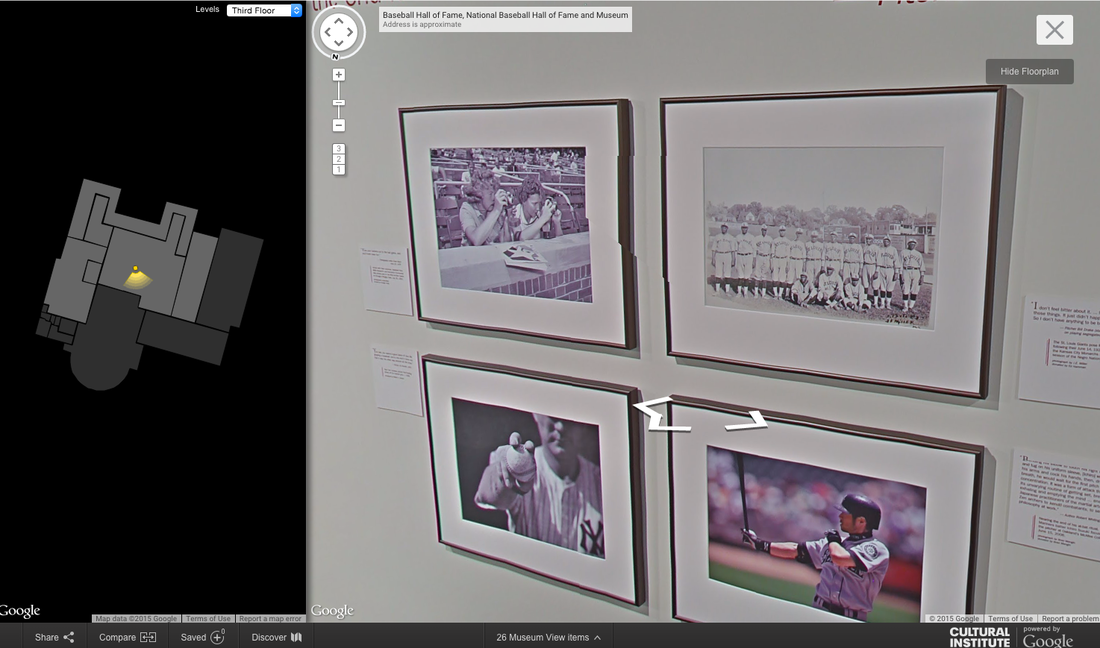

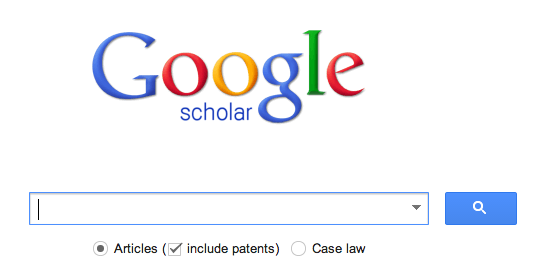


 RSS Feed
RSS Feed
