|
Recently Google has made some really cool updates to the Google Arts & Culture app for both iOS and Android. One of the most popular updates is the 'Is my portrait in a museum feature?' This little addition is something that can be used for a Friday Fun Day Activity, a indoor recess activity, or a way to get students to explore famous artwork from around the work. Watch the video below to see exactly how to use the Google Arts & Culture app.
0 Comments
If you are a school district that uses Naiku, I have a useful free tool for you! Derrek White from the Iron Mountain Public Schools and I came up with the Naiku Chrome App, and instead of hoarding it for ourselves I paid the darn developer fee and got it added to the Chrome Web Store for all to use for free.
What is the Naiku Chrome App you ask? Well, we had issues where students would switch windows during Naiku testing and cheat. I know your students may not do this, but ours did. So anyways, with the Naiki Chrome App you can set it as a app that a Chromebook or Chromebox can boot into or students enter into before logging in. Students are then stuck on the Naiku website and are unable to access additional windows or tabs. This would be similar to the M-Step testing. If you do not know how to add Kiosk Apps into your Chrome Dashboard, have no fear, here are the instructions: Adding the Naiku Chrome App to your Dashboard. I hope that some other school districts can find this useful! |
ContentThis blog contains information on Google Apps, Chrome, Chromebooks, and anything else Google related! Archives
June 2022
Categories
All
|


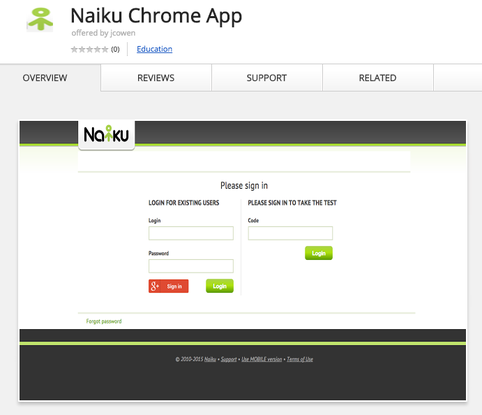


 RSS Feed
RSS Feed
