|
Sometimes we do our best thinking late at night and we want everyone to know what our idea is. Problem is, sending an email at 3am might not be the most considerate thing to do. Using Gmail's 'Schedule Send' feature, you can record your thought and have it automatically email your recipients at a time that is a little more socially acceptable. You can watch the video below to see how Schedule Send works or check out Google's official guide available here: https://support.google.com/a/users/answer/9395629?hl=en.
0 Comments
Keyboard shortcuts are a great way to save you time when creating or editing a document. They can save you having to stop typing and use the mouse and can limit the amount of menus you may have to go through. Watch the short YouTube video about to see some common shortcuts to make you a little more productive!
If you have never heard the term TL;DR before, it stands for "too long; didn't read." It is a common phrase you can find on message posts around the internet but now it can also be used in your web browser. There are a couple of different Chrome Extensions that can provide your learners with the ability to TL;DR a website. These extensions have several benefits to help those in your classroom and assist those that need a little extra assistance. TL;DR extensions can help students judge a website quickly while researching to see if it contains information they need. The extensions can also remove districting images from the text and help keep the learners on task. Lastly, TL;DR extensions can also help the struggling reader in your classrooms. Instead of being overwhelmed by giant articles, a student with reading disabilities can be presented with a summary of the text. There are two awesome Chrome Extensions that you and your students can use to bring TL;DR into your learning environment. In the video below you can see the comparison of different TL;DR Chrome extensions, tlda and TLDR:. Give it a watch and then leave a comment with which one you prefer best! 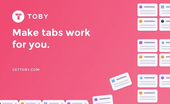
Ever have too many homepages and/or too many tabs? Toby is a Chrome Extension that can help you manage your browser more efficiently! Toby allows you to create groups of tabs to open all at the same time. This is great for educators who have a group of websites they use to morning and/or afternoon routines.
You can also create categories to further organize your websites. This is a great website for those who are either super organized or need help getting organized. Watch the tutorial below to see how easy it is to setup Toby and get it working. 1-Click-Timer is a great Chrome extension to have in your educational arsenal. It is a super easy to use timer and works without a hitch! Watch the video above to see how the extension works and to receive some helpful hints & tips. You can download the extension here: 1-Click-Timer.
Have you ever sent an email before you really meant to? Or maybe you sent one that you immediately regret sending? Well, there is a little hidden feature in Google Mail that will let you retract the email. This feature only works for a couple of seconds after sending an email, but it can truly be a life saver! Check out the video tutorial below to see how easy it is to enable this Gmail Lab. |
ContentThis blog contains information on Google Apps, Chrome, Chromebooks, and anything else Google related! Archives
June 2022
Categories
All
|


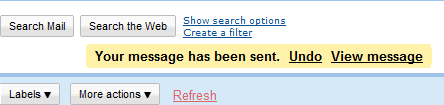


 RSS Feed
RSS Feed
