|
Learn how to easily add more fonts to Google Docs. This method also works for other core G Suite products like Slides, Draw, and Sheets.
0 Comments
Spring is almost here...well...hopefully almost here, so it may be a good time for an egg hunt! Unfortunately for many in my neck of the woods we will probably have snow on the ground until July, but that is no problem when you do a virtual egg hunt! Using Google Draw you can challenge students to create a scene using only the shapes available and their own creativity. You can see an example I created here: Find Ten Eggs - Google Draw. If you make a copy of the file for yourself you can see the variety of shapes I used to created things like the barn and the sheep. Below you can see the finished product: This project can be adapted and expanded in several ways. One easy way is to also have students create an answer key. They can create a copy of their Google Drawing by going to File -> Make a Copy and then adding markers to show where the eggs can be found. I'll place an example of the answer key at the bottom of this post. This could also be adapted to fit other subject material and/or holidays just by using your own creativity :-)
Just in time for Halloween, we have a Google Halloween Special. Check out the ThingLink below to find five Halloween themed templates that challenge students to use Google Drawing, Docs, Slides, and even Sheets!

Having trouble viewing the ThingLink? Here is just the information and links :-) Build a Jack-O-Lantern with Google Slides - This template lets students use Google Slides to create their very own customized pumpkin! This was created by Eric Curts, @ericcurts. Free Google Slides or Powerpoint template for Halloween: dark and scary! - This awesome Google Slides template from SlidesCarnival can be used from anything from Halloween fact collection to creative writing. This was created by Slides Carnival, @slidescarnival. Google Docs Format Pumpkin Poem - This great resource teaches students to format text in Google Docs to create a pumpkin. It also contains a tutorial video! This was created by Mrs. Derita, http://mrsderita.weebly.com/. Halloween Magnetic Poetry with Google Drawings! - Turn Google Drawings into a Halloween themed magnetic board! This was created by Kasey Bell, @shakeuplearning. Perler Beads via Google Sheets - Have students create a Halloween scene using Google Sheets. This was created by Justin Cowen, @cowen_rocks. If you are still looking for more resources, you can view last years Halloween Special here: Halloween Activities 2016. |
ContentThis blog contains information on Google Apps, Chrome, Chromebooks, and anything else Google related! Archives
June 2022
Categories
All
|


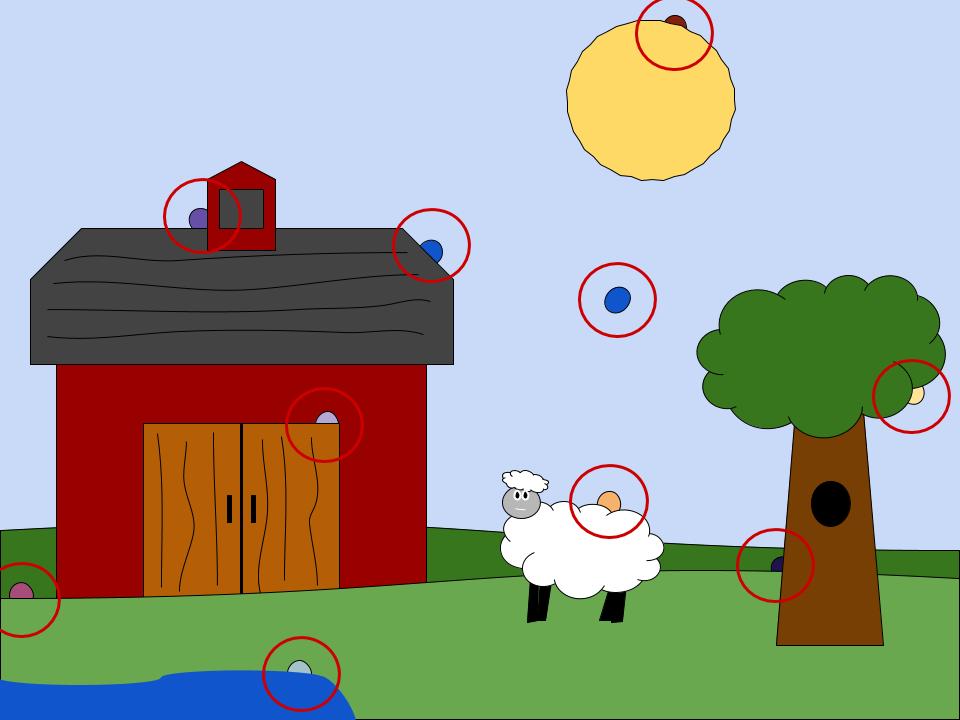


 RSS Feed
RSS Feed
