|
When you are teaching face-to-face, over distance, or virtual, you only have a short amount of time to get your students interest. In this kind of environment using what is known as 'hooks' plays an important role in assisting students learning. In the video below we will explore some easy to access, share, and organize video hooks. Watch the video below or browse some of the listed resources to capture your learners interest and get them hooked! Resources from video:
0 Comments
Videos are a great way to share information with students. They get awesome visuals and audio that otherwise may not be possible in a classroom environment. The issue as educators we run into though, is if the watchers actually understand what they have watched. Some of this issue can now be eliminated by using PlayPosit (www.playposit.com). PlayPosit allows you to take any YouTube video and make it into an interactive response. You can ask students simple yes/no questions, multiple choice questions, free response questions, and even host a discussion right within a video! All the students and/or learners responses are recorded and can be graded to see how well they did. With just a few clicks you can make your own interactive video and get rocking. To see how, watch the short tutorial below or jump right in by going to www.playposit.com! If you want to try PlayPosit as student, check out this link to learn about the Seaweed Sheep: www.playposit.com/listcode/922359/e71a4a/open/anonymous
One of my favorite iPad apps for video creation is Adobe Spark. Adobe has now brought this awesome app to the web so you can even use it on a Chromebook! Adobe Spark allows you and/or your students to create stunning videos that not only look great, sound great, but are also super easy to make. It also features a wealth of built in icon type images, meaning that students do not have to leave the website to find pictures. An added bonus is Adobe Spark features a sign-in with Google button. So if you are a Google Apps school, students can quickly sign-in without having to create an account.
If you want to learn more watch my tutorial video above or check out the demo video below. Every once in awhile I come across a website that makes me say, "Holy Smokes! That is just plain old awesome!" Well, Appear.in definitely falls into that category! Appear.in allows up to 8 people to have a video chat and share their screens without having to login to a website or install complicated software. The website just plainly works and is a lot of fun. For educators the possibilities are endless. It could be used for those ever popular Mystery Skype sessions, it could be used to allow students to meet in groups outside school hours, it could be used to share a student's Chromebook screen on a projector, and there is so much more amazing potential! Watch the demo people to see how Appear.in works to both have a video chat and share a Chromebook screen. |
ContentThis blog contains resources available through the web and accessible through a variety of programs. Archives
November 2021
Categories
All
|

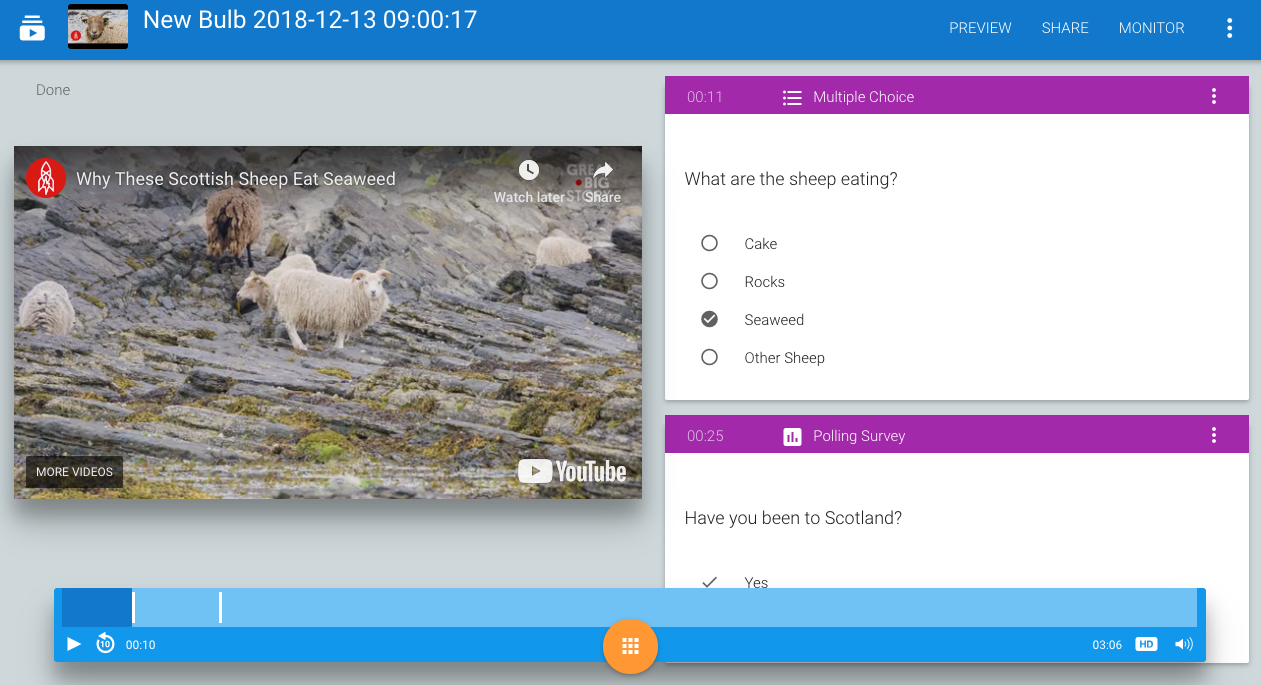

 RSS Feed
RSS Feed
