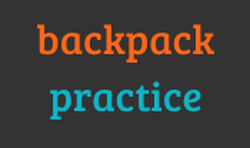 Often we view yelling at a computer a bad thing, but with Backpack Practice hollering at your computer can be a good thing. Backpack Practice allows students to test their ability in Science, Math, History, Foreign Languages, and more. Students have to verbally respond to each question in these fields and Backpack Practice can tell them if they are wrong or right.
2 Comments
One of the toughest parts of being a math teacher is creating quizzes and tests online. All too often the programs we use are not math friendly and can not create the correct looking equations. Edmodo found a nice way around this by allowing LaTeX (a document markup language) to work within its quizzes. Teachers can create just about any math formula thinkable on the Online LaTeX Equation Editor and then copy and paste the code into a Edmodo quiz. The only trick is that you have to put the copy between the 'math' tags, e.g. the LaTeX code of x^{2}=100 would be entered into Edmodo like this: [math]x^{2}=100[/math]. The math tags let Edmodo know you are trying to enter in a LaTeX equation. This may sound tricky, but if you watch the tutorial below, you can see how truly easy it can be! If someone asked me what was one of my top favorite classroom tech resources, Lino would be near the top of the list. Lino is a online sticky note board that teachers can use to facilitate discussions, share resources, share videos and pictures, and can all be done without students even having to create accounts. Lino can be a great way for students to interact both in the classroom, outside the classroom, or with entirely different classrooms. Teachers can also create groups so that information can be kept within a 'walled garden.' This could be a great way to allow students to interact online in a safe and secure way. You can watch the video below to see how easily this can be done.  Once a place for people to find recipes that they would never make or a place to find amazing center pieces until you attempt to make it. In fact these attempts even inspired a spin-off website called Pinterest Fails which can make anyone chuckle. Pinterest has now also become a resource every teacher should know about. Using Pinterest, educators can find lesson plans, classroom resources, bulletin board ideas and more! As I always say, don't reinvent the wheel, just add your own twist. Here are some great Pinterest Boards to get you started, OneTab - Pinterest Board Links. You can also find some more great Pinterest resources on TeachThought or you can even follow this really cool guy named Justin Cowen. |
ContentThis blog contains resources available through the web and accessible through a variety of programs. Archives
November 2021
Categories
All
|

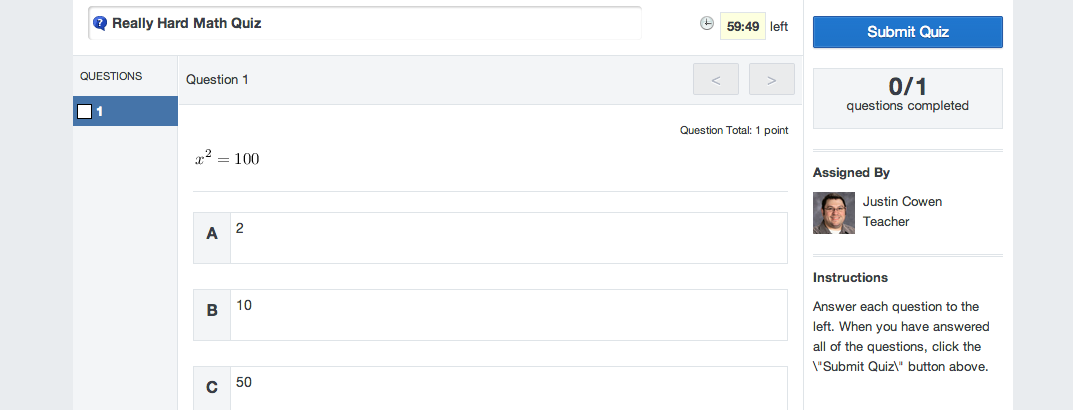
 RSS Feed
RSS Feed
