|
Recently I came across a really useful resource I wanted to share with you called Diffit. Diffit can create resources for you instantly and can help you create materials for your classroom with ease! To help understand how to use it, I created a little infographic which I will share below. If you are more of a "show me what it does" kind of person, I can help you with that too!
So, for example, I want to show a video on my favorite soft drink of all time, Diet Coke (https://www.youtube.com/watch?v=kJpiMkv4v3k), but I need something to go along with it. Difft can create summaries, multiple-choice questions, short answer questions, and even open-ended prompts! Check out this example:
0 Comments
Curating and managing a classroom library of books is no easy task. Also keeping it up to date with new material and/or material relevant to you curriculum is expensive! If your classroom has access to some devices or your school is 1:1, EPIC! can help. EPIC! has a tiered price structure, but educators can create a classroom that students can use their platform for free Monday through Friday, from 7am-4pm. They also have a variety of non-fiction books to supplement your curriculum and audiobooks for struggling readers. Watch the video below to see a little demo of how EPIC! works and how you can easily implement it in your classroom. 
Having trouble with the embedded ThingLink? Try the Direct Link
In this edition of the Holiday Special you will find nine resources for your classroom. You can find fun games, a Smart Notebook activity, and even two Google Slides projects.
All activities, besides the Smart Notebook activity, should work without a hitch on any computer or laptop, and this includes Chromebooks! Adding a 3D modeling component to any class has been made easy with usecubes. Usecubes allows learners to create simple 3D designs that can be colored and then easily shared via a link, Google Classroom, or other popular social media websites. The interface is pretty easy to use and works on any device a student can get their hands on...even cellphones and iPads! Watch the tutorial below to see usecubes in action.  Whale bones at the Smithsonian Museum. Whale bones at the Smithsonian Museum. Nothing fills a learners head with more excitement then the two words, field trip! And nothing fills the educators head with more dread than those two words, field trip! The planning, the transportation, the finding parents to help chaperon, the funding, can all be a huge undertaking on the part of a teacher. Why not simplify the process and have students tour places they never would be able to in person by taking a virtual field trip. By doing a virtual field trip learners can be in control of what they view, how they view it, and see things they would normally not be able to. The hard part about virtual field trips is finding good resources to use. To help with this I have curated a teacher's beginning guide to virtual field trips here: Virtual Field Trip Ideas. These resources can be as simple as passing on a link to students or as intensive as setting up a step-by-step tour. So the next time you are in the mood for your class to do a field trip, try a virtual field trip and let the students explore! 
In the above ThingLink you can find anything from games to fonts for all your Halloween type activities. If you are having troubles viewing the above embedded ThingLink, please use this direct link: All About Halloween ThingLink.
For this years Presidential Election, PBS has pulled out all the stops. They have created Election Central: An Educational Guide to the US Elections which is your one-stop-shop for all thing electoral! Election Central features interactive videos, maps, and even virtual field trips. I found the interactive map a really interesting resource. Using this map students can see where each of the candidates are and learn some great election historical facts. Oh, did I mention Election Central also feature pre-made lesson plans and videos with lesson plans/handouts!
To help educators explain the election and educate their younger students, PBS Kids has introduced You Choose. You Choose allows students to explore facts about each of the candidates, view videos about the election process, create their own campaign posters, and even collect trading cards of past presidents.
So this election season be sure to check out You Choose from PBS Kids!
I was recently asked by an educator for some projects students could do using their Chromebooks. He wanted the students to express their creativity and give them options on the type of project they could create. I came up with fifteen resources that would work on a Chromebook, Windows/Mac, and some even on an iOS device.
I hope you find one or two that can benefit yourself or your classroom. Direct Link to Slides PresentationDirect Link to Slides PresentationScale of the Universe 2 is a great tool to show the size of items from any subject from biology to astronomy. Even if you do not teach any of those classes, it is an amazing website to explore for any age level or subject.
Compare yourself from anything from a quark to the monstrous VY Canis Majoris star by going to Scale of the Universe 2. |
ContentThis blog contains resources available through the web and accessible through a variety of programs. Archives
November 2021
Categories
All
|


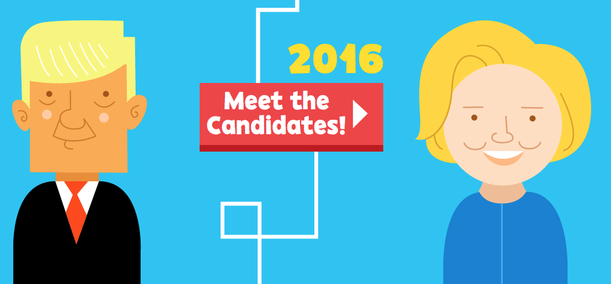
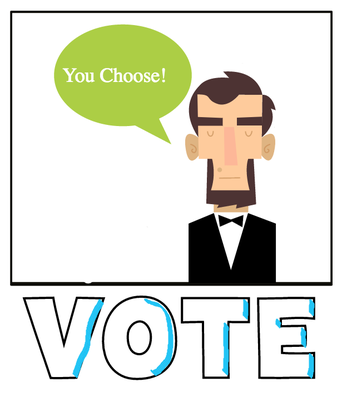
 RSS Feed
RSS Feed
