|
Videos are a great way to share information with students. They get awesome visuals and audio that otherwise may not be possible in a classroom environment. The issue as educators we run into though, is if the watchers actually understand what they have watched. Some of this issue can now be eliminated by using PlayPosit (www.playposit.com). PlayPosit allows you to take any YouTube video and make it into an interactive response. You can ask students simple yes/no questions, multiple choice questions, free response questions, and even host a discussion right within a video! All the students and/or learners responses are recorded and can be graded to see how well they did. With just a few clicks you can make your own interactive video and get rocking. To see how, watch the short tutorial below or jump right in by going to www.playposit.com! If you want to try PlayPosit as student, check out this link to learn about the Seaweed Sheep: www.playposit.com/listcode/922359/e71a4a/open/anonymous
0 Comments
ClassroomScreen is a great classroom management resource for all grade levels and subjects. It can allow a teacher to help facilitate class discussions, redirect students who are off task, display information, and do easy exit polls of a class. It works on any device you would use, Windows, Mac, Chromebooks, iPads/iPhones, and Android devices. If you have an interactive projector you could even control it from there! Watch the video below to see how ClassroomScreen can be used in your class. |
ContentThis blog contains resources available through the web and accessible through a variety of programs. Archives
November 2021
Categories
All
|

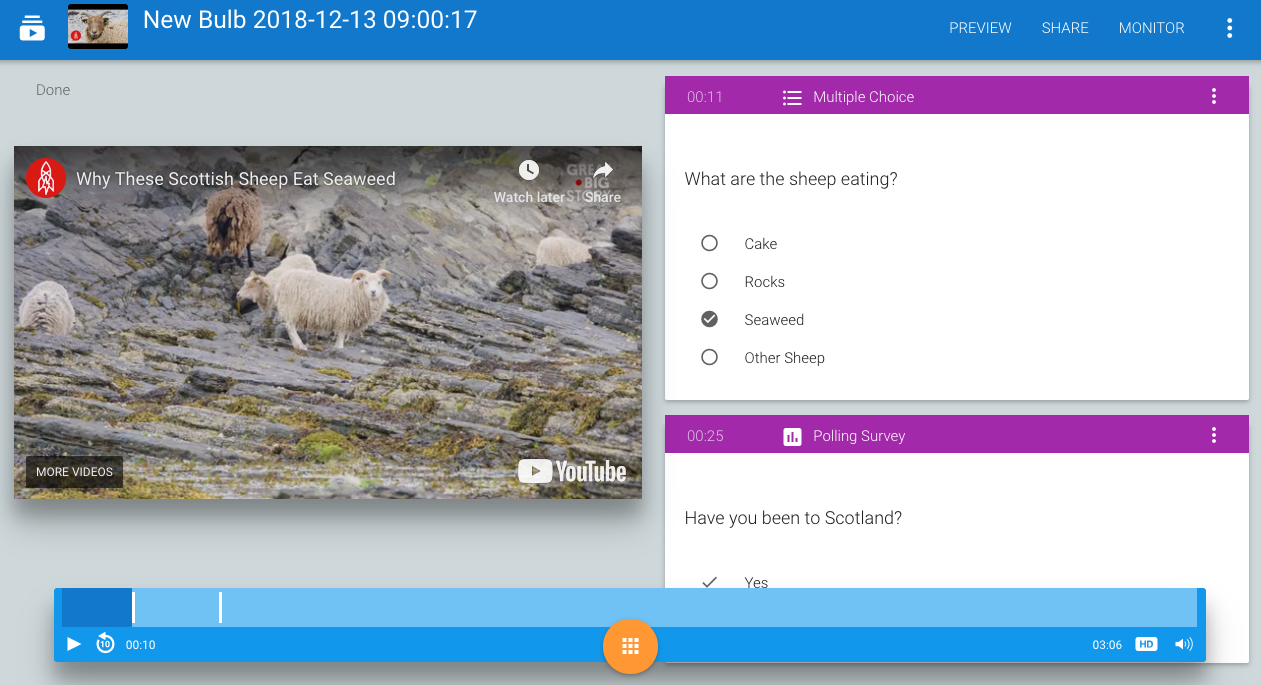

 RSS Feed
RSS Feed
