|
Curating and managing a classroom library of books is no easy task. Also keeping it up to date with new material and/or material relevant to you curriculum is expensive! If your classroom has access to some devices or your school is 1:1, EPIC! can help. EPIC! has a tiered price structure, but educators can create a classroom that students can use their platform for free Monday through Friday, from 7am-4pm. They also have a variety of non-fiction books to supplement your curriculum and audiobooks for struggling readers. Watch the video below to see a little demo of how EPIC! works and how you can easily implement it in your classroom.
0 Comments
Videos are a great way to share information with students. They get awesome visuals and audio that otherwise may not be possible in a classroom environment. The issue as educators we run into though, is if the watchers actually understand what they have watched. Some of this issue can now be eliminated by using PlayPosit (www.playposit.com). PlayPosit allows you to take any YouTube video and make it into an interactive response. You can ask students simple yes/no questions, multiple choice questions, free response questions, and even host a discussion right within a video! All the students and/or learners responses are recorded and can be graded to see how well they did. With just a few clicks you can make your own interactive video and get rocking. To see how, watch the short tutorial below or jump right in by going to www.playposit.com! If you want to try PlayPosit as student, check out this link to learn about the Seaweed Sheep: www.playposit.com/listcode/922359/e71a4a/open/anonymous  There are several resources out there to create screencasts, but few of them are as simple and neat looking as Loom! Educators and students alike can use Loom to help highlight how to use websites, explain ideas, and just about anything you need to talk about. One of the great features of Loom is that it makes it super simple to embed yourself into the video! Watch the tutorial below to see how you or your students can use Loom. Recently I came across this pretty neat math resource called Knowledgehook. The best way I can describe it is, is if Kahoot and Freckle Math (previously known as Front Row) had a software baby, this would be it. Knowledgehook allows teachers to push 'Missions' to students that they must complete. The questions look very similar to state standardized tests and provides them in a non-overwhelming amount. It also features a 'Gameshow' ability. Gameshow is a Kahoot styled activity that can be not only done in a competitive mode, but also in a collaborative mode. The collaborative mode promotes students taking their time to solving the problem and also gives them the ability to submit proof of how they solved the problem. Knowledgehook provides content for grades 3-12, but younger or more advanced classes could take advantage of the 'Custom Content' feature to make it fit their needs. If you want to see Knowledgehook in action, please watch the tutorial below to see a overview of it's features. |
ContentThis blog contains resources available through the web and accessible through a variety of programs. Archives
November 2021
Categories
All
|

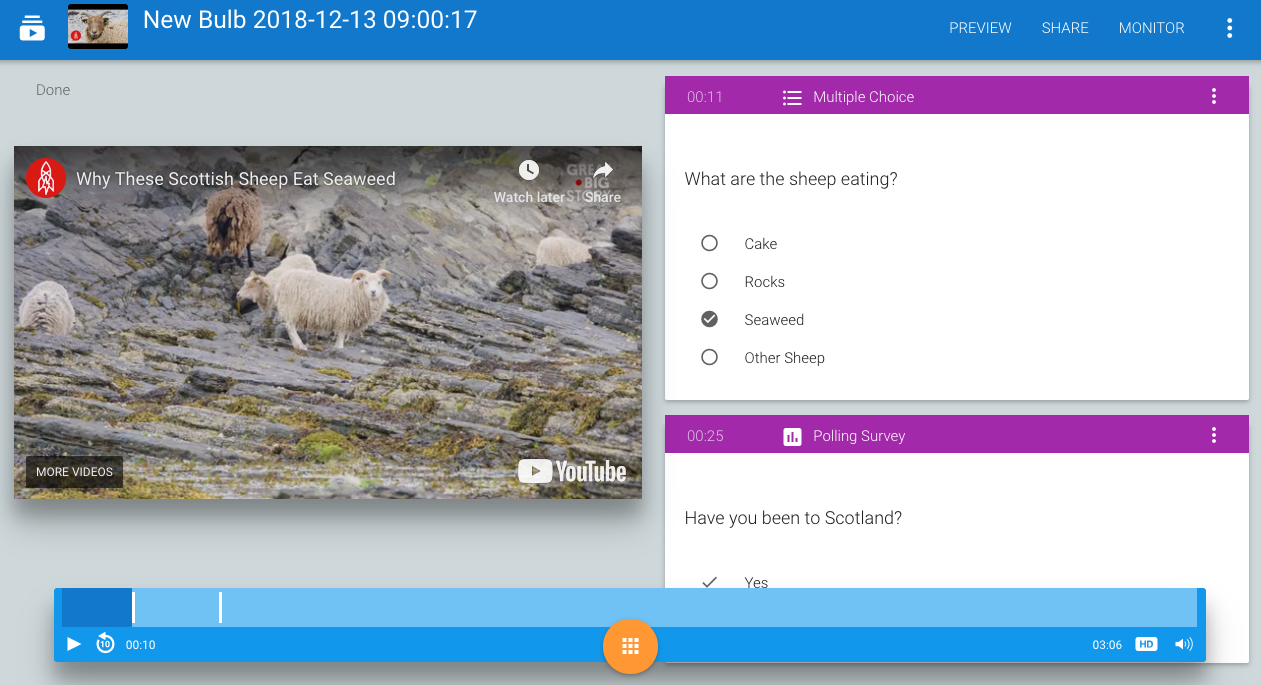

 RSS Feed
RSS Feed
