|
Yesterday astronauts on the International Space Station had to go to emergency shelters due to space junk (https://www.theverge.com/2021/11/15/22782946/russia-asat-test-satellite-international-space-station-debris). The idea of space junk and rogue satellites causes many issues for governments and companies. Interestingly enough though, you and your students can track satellites and other space debris using this LeoLabs interactive resource: https://platform.leolabs.space/visualization. Check this website out and see what you can do.
I also recommend to try searching for Starlink in the LeoLabs interactive and check out the possible future of internet access (https://www.discovermagazine.com/technology/how-do-spacexs-starlink-satellites-actually-work).
0 Comments
Having students create a story can help them improve their oral language skills, help them retain knowledge, encourage critical thinking, and so much more. Creating a story can be tough for a student and tough for the teacher trying to motivate them to do so. Giving learners a variety of options on how to create their story though and one of these options could be Make Beliefs Comix. Make Beliefs Comix allows students to create a comic from scratch or use a template to tell a story. Watch the view below to see a little overview of how Make Beliefs Comix works and how you can use it in your classroom. Videos are a great way to share information with students. They get awesome visuals and audio that otherwise may not be possible in a classroom environment. The issue as educators we run into though, is if the watchers actually understand what they have watched. Some of this issue can now be eliminated by using PlayPosit (www.playposit.com). PlayPosit allows you to take any YouTube video and make it into an interactive response. You can ask students simple yes/no questions, multiple choice questions, free response questions, and even host a discussion right within a video! All the students and/or learners responses are recorded and can be graded to see how well they did. With just a few clicks you can make your own interactive video and get rocking. To see how, watch the short tutorial below or jump right in by going to www.playposit.com! If you want to try PlayPosit as student, check out this link to learn about the Seaweed Sheep: www.playposit.com/listcode/922359/e71a4a/open/anonymous ClassroomScreen is a great classroom management resource for all grade levels and subjects. It can allow a teacher to help facilitate class discussions, redirect students who are off task, display information, and do easy exit polls of a class. It works on any device you would use, Windows, Mac, Chromebooks, iPads/iPhones, and Android devices. If you have an interactive projector you could even control it from there! Watch the video below to see how ClassroomScreen can be used in your class. 
Having trouble with the embedded ThingLink? Try the Direct Link
In this edition of the Holiday Special you will find nine resources for your classroom. You can find fun games, a Smart Notebook activity, and even two Google Slides projects.
All activities, besides the Smart Notebook activity, should work without a hitch on any computer or laptop, and this includes Chromebooks!  Whale bones at the Smithsonian Museum. Whale bones at the Smithsonian Museum. Nothing fills a learners head with more excitement then the two words, field trip! And nothing fills the educators head with more dread than those two words, field trip! The planning, the transportation, the finding parents to help chaperon, the funding, can all be a huge undertaking on the part of a teacher. Why not simplify the process and have students tour places they never would be able to in person by taking a virtual field trip. By doing a virtual field trip learners can be in control of what they view, how they view it, and see things they would normally not be able to. The hard part about virtual field trips is finding good resources to use. To help with this I have curated a teacher's beginning guide to virtual field trips here: Virtual Field Trip Ideas. These resources can be as simple as passing on a link to students or as intensive as setting up a step-by-step tour. So the next time you are in the mood for your class to do a field trip, try a virtual field trip and let the students explore! 
In the above ThingLink you can find anything from games to fonts for all your Halloween type activities. If you are having troubles viewing the above embedded ThingLink, please use this direct link: All About Halloween ThingLink.
For this years Presidential Election, PBS has pulled out all the stops. They have created Election Central: An Educational Guide to the US Elections which is your one-stop-shop for all thing electoral! Election Central features interactive videos, maps, and even virtual field trips. I found the interactive map a really interesting resource. Using this map students can see where each of the candidates are and learn some great election historical facts. Oh, did I mention Election Central also feature pre-made lesson plans and videos with lesson plans/handouts!
To help educators explain the election and educate their younger students, PBS Kids has introduced You Choose. You Choose allows students to explore facts about each of the candidates, view videos about the election process, create their own campaign posters, and even collect trading cards of past presidents.
So this election season be sure to check out You Choose from PBS Kids! Scale of the Universe 2 is a great tool to show the size of items from any subject from biology to astronomy. Even if you do not teach any of those classes, it is an amazing website to explore for any age level or subject.
Compare yourself from anything from a quark to the monstrous VY Canis Majoris star by going to Scale of the Universe 2. |
ContentThis blog contains resources available through the web and accessible through a variety of programs. Archives
November 2021
Categories
All
|

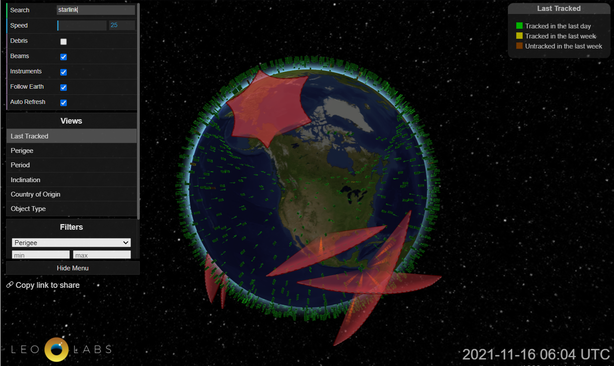
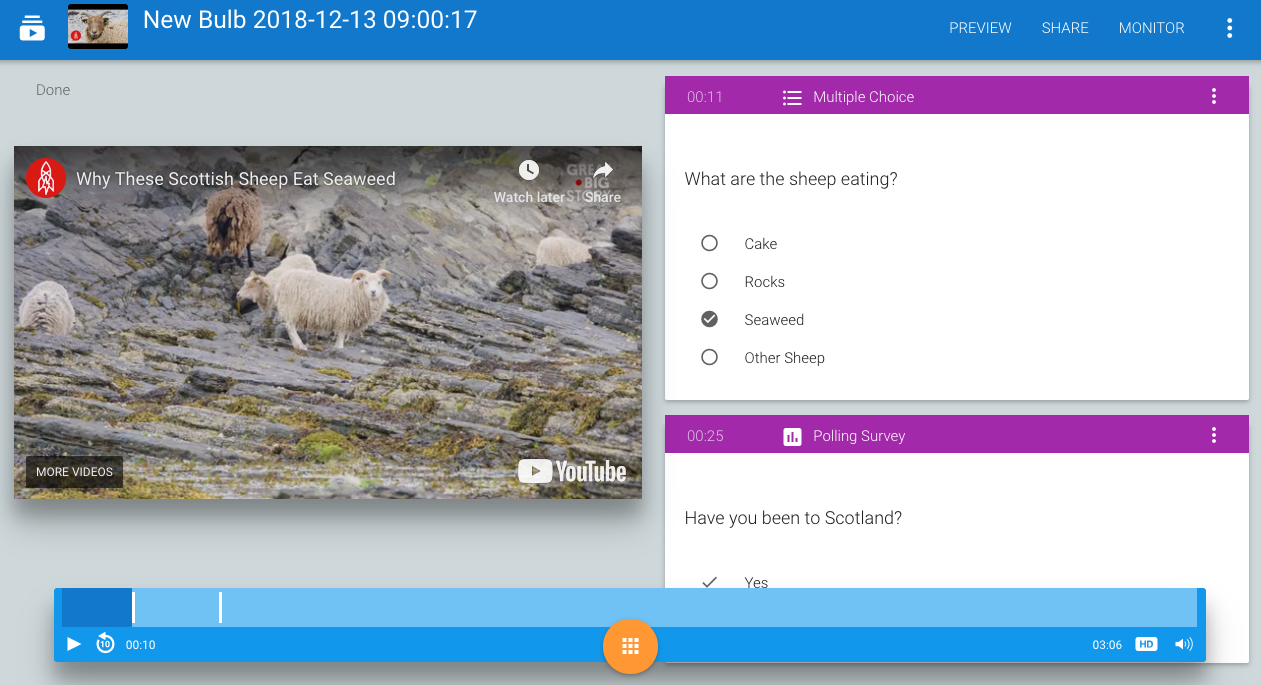

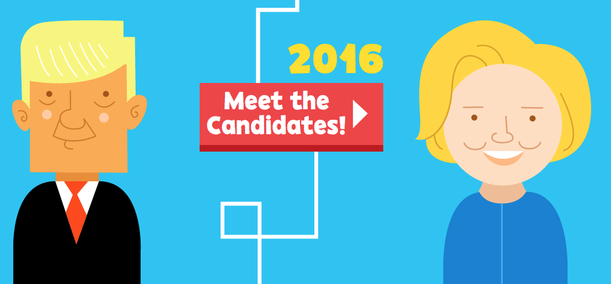
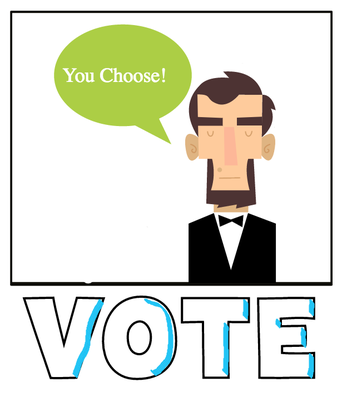
 RSS Feed
RSS Feed
