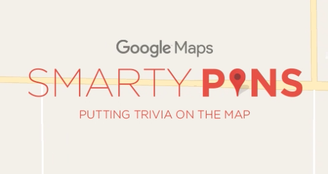 Sometimes an educator needs a resource that is easy to use, interactive, needs no instructions, and is actually fun! Well, Smarty Pins by Google can fit all those needs. Smarty Pins challenges students in a variety of subject areas to find important geographic locations around the world. It provides clues which students can use to find a certain location and if they choose incorrectly, it will show them the correct answer. Students are encouraged to quickly guess to earn bonus points, but allowed unlimited time to find the correct answer. In fact, sometimes trying to find the correct answer will cause a learner to get side-tracked reading. For example, I was challenged to find the location of Ned Kelly's last stand. Thirty minutes later I finally remembered to enter the answer into Smarty Pins. This website also works on all devices. It can be used on Chromebooks, MacBooks, Windows, and even mobile devices like iPads and Android phones!
0 Comments
 Whale bones at the Smithsonian Museum. Whale bones at the Smithsonian Museum. Nothing fills a learners head with more excitement then the two words, field trip! And nothing fills the educators head with more dread than those two words, field trip! The planning, the transportation, the finding parents to help chaperon, the funding, can all be a huge undertaking on the part of a teacher. Why not simplify the process and have students tour places they never would be able to in person by taking a virtual field trip. By doing a virtual field trip learners can be in control of what they view, how they view it, and see things they would normally not be able to. The hard part about virtual field trips is finding good resources to use. To help with this I have curated a teacher's beginning guide to virtual field trips here: Virtual Field Trip Ideas. These resources can be as simple as passing on a link to students or as intensive as setting up a step-by-step tour. So the next time you are in the mood for your class to do a field trip, try a virtual field trip and let the students explore! 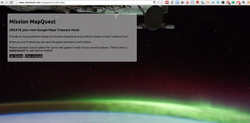 Remeber as a child we always thought that X marked the spot on a treasure map? Well in Map Treasure Hunt, a gold coin does! Map Treasure Hunt allows you to create a Google Maps scavenger hunt for students. You provide them with clues and when they find a location, they get a gold coin. Students could work in pairs, groups, or individually to complete the assignment. Creating a Map Treasure Hunt is as easy as going to the website, creating your question, and then finding the location on a map. Once you create all your questions/locations, you are given a URL that will link to your specific Map Treasure Hunt. Check out this example: Important Locations in Dickinson County. |
ContentThis blog contains resources available through the web and accessible through a variety of programs. Archives
November 2021
Categories
All
|

 RSS Feed
RSS Feed
