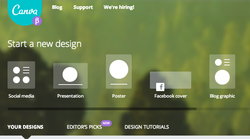 When I was a student, I was that kid who could spend hours looking at the posters on the wall. To this day I am pretty sure the poster of Garfield holding a coffee cup is burned into my retina. Well, using Canva, you can spruce up your room by creating some amazing posters, graphics, and more with just a few clicks. These same publications and graphics could also be used to add some awesome flare to your class website, Edmodo page, or even Facebook. Canva could also used by students to create rocking presentations! For example, students could be given the task of creating a poster about Earth Day, wait, you want an example, boom, Earth Day 2014! Canva is one of those great free resources that can be adapted into any lesson, subject, or grade. Check out the brief tutorial below to see how Canva works for yourself.
1 Comment
Did you know 2 and 5 are the only prime numbers that end with a 2 or a 5? If you did, well, you are probably a math teacher and boy do I have an awesome resource for you! If you didn't, don't worry, I am right there with you, but keep on reading because some of the links I will be sharing are just plain AMAZING! So without further grandeur, Math Resources - A Google Doc, or view the embedded Google Doc below. The link above will take you to a Google Doc full of some great Math resources. The links within offer lesson plans, interactives, printables, videos, and so much more! It has material for Pre-K classrooms all the way to them fancy 12th grade Math classes with their imaginary numbers! The imaginary number is 'i' just in case you were wondering (see Mrs. Yake, I was paying attention). Please note you may need to click in the document
and then use your arrow keys to get the scroll to appear. 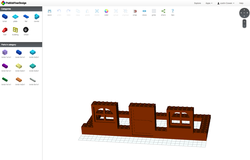 Rarely do you come across a website that can be used in multiple subjects by multiple grades, but PublishYourDesign.com fits that bill. PublishYourDesign allows you are your students to have a gigantic bucket of Legos and an endless table to build with. Imagine, you and your students just finish reading the book "Holes," you know give them the task of creating the three different settings using PublishYourDesign. Not only do you get to see how they pictured each scene, but you also get an idea of how well students grasped the authors descriptions of each time period. Let's say you are one of those math folk who understand the great complexity of the math world. You could create your math problems for area, perimeter, volume, and all kinds of other geometry in a 3D world for students to solve. Or, have some fun and have the students create the problems in PublishYourDesign and have them share them with each other! The possibilities on how to use PublishYourDesign is endless and is only limited by your imagination! And, just in case your imagination needs a little work, here are two links with some pre-made lesson plans, 'Oodles of lesson plans and more for every grade and subject,' and 'Using LEGO to Build Math Concepts.'  I just came across this outstanding math resource and I couldn't wait until the end of the week to share it with everyone. Desmos is a free graphic calculator website that not only works on a Windows machine, but also on a Mac, and on an iPad even without having to download the app! This website can easily replace the good old TI-83 calculator for many people. I mean, come on, imagine a world where a math teacher doesn't have to budget $537 for batteries for their classroom set of calculators! Another great part of Desmos is that it has many of the formulas pre-made so that students can use them to see how numbers interact within a formula and experiment. Before I started checking out this website I could not remember how changing the 5 in y=5x+9 would change anything, but now I am a Slope Intercept formula master! What to see more on how to use Desmos? Check out my brief tutorial below. Hint, if you pay close attention at the end you can see what I am having for dinner tonight. Spongelab is a awesome resource for science lessons, image, interactives, and lesson plans. Using Spongelab you can create a class that students can join by creating accounts (which can be done using their Google Apps accounts) and then entering in your class code. All of this is demoed in the tutorial above.
All in all, Spongelab is a great free, that's right, free website that can be a great supplement to your science curriculum. |
ContentThis blog contains resources available through the web and accessible through a variety of programs. Archives
November 2021
Categories
All
|

 RSS Feed
RSS Feed
