|
Taking a screenshot on a Mac has always been a pretty simple process if you know the keyboard shortcuts, Cmd+Shift+F3 or Cmd+Shift+F4, but they were also just a regular old screenshot. Using Monosnap you can up your screenshot game and add text, arrows, shapes, lines, and even blur out parts of the image! Watch the video below to see how Monosnap works and see some of its features demoed.
0 Comments
Leave a Reply. |
ContentThis blog contains information on Mac OS X and related programs. Archives
March 2018
Categories
All
|

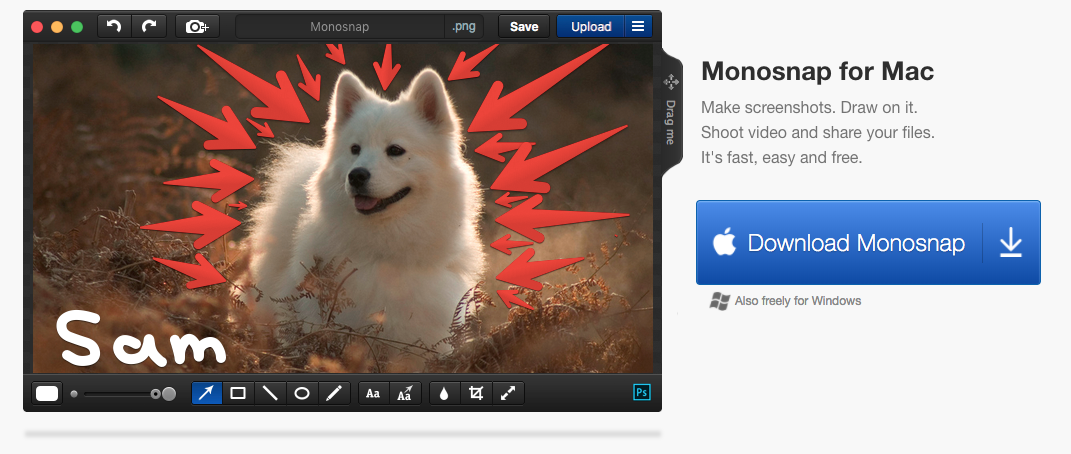
 RSS Feed
RSS Feed
