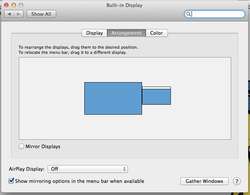 Murphy's Law states that "Anything that can go wrong will go wrong." And never is this more true than trying to connect your laptop to a projector. This is why it is handy to know how to manage and arrange your screens on your Macbook. Watch the tutorial below to see how you can use System Preferences to get your laptop under control. Don't want to watch the video? Well, just remember Command+F1 is the shortcut for changing your screen arrangement and all will be well!
0 Comments
|
ContentThis blog contains information on Mac OS X and related programs. Archives
March 2018
Categories
All
|

 RSS Feed
RSS Feed
