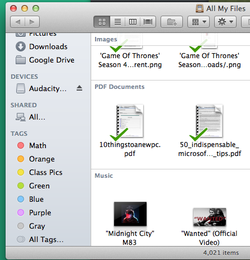 Many people, like myself, treat their Documents folder like a dumping wasteland. We throw all our files in it and hope that later on we will be able to find them again. If you get in the habit of 'tagging' your files though, you can save yourself countless minutes! Once you tag a document, note the color names can be change, all you have to do is select that tag and all those files with the tag will be shown. Tags can make even the most unorganized person look organized. Watch the brief tutorial below to see how tags work.
0 Comments
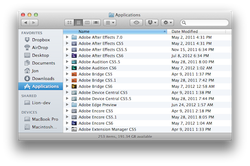 Every morning we get to work and turn on our computers. Then open the Finder Window to find today's lesson plans, tasks, spreadsheets etc. Have you ever stopped and looked at the Finder Window though? If you have you may have noticed the Favorites section and thought, how does my Mac knew what is my favorite? Well, don't let it decided, you tell it! Watch the tutorial below on how to customize this section and make yourself more efficient and save yourself countless clicks. |
ContentThis blog contains information on Mac OS X and related programs. Archives
March 2018
Categories
All
|

 RSS Feed
RSS Feed
