|
Taking a screenshot on a Mac has always been a pretty simple process if you know the keyboard shortcuts, Cmd+Shift+F3 or Cmd+Shift+F4, but they were also just a regular old screenshot. Using Monosnap you can up your screenshot game and add text, arrows, shapes, lines, and even blur out parts of the image! Watch the video below to see how Monosnap works and see some of its features demoed.
0 Comments
Did you know you can update your Macbook or iMac in two easy clicks? That's right, just simply click the Apple button, then Software Update. Your machine will update itself and keep it in tip-top order. Please note though, never update your Mac right before doing something important like teaching class or starting a new game of Candy Crush.  How often do you watch a YouTube video and think "wow, that video stunk, but the music was awesome!" Well, no worries, using YouTube to MP3 you can download just the audio from a YouTube video. It is an easy to use program that works quickly, efficiently, and best of all, free! This program can also be great for downloading historical speeches, karaoke music, instrumental music for brain provoking thinking, and much more. If you find another creative use, please share!  Unfortunately, I can not provide you with a daily dose of joe, but this awesome app can keep your computer awake when it wants to sleep. Caffeine is a simple app that when turned on, keeps your computer from going to sleep. This is very handy when doing a presentation, or other task that requires your computer to not go to sleep or dim the screen. There are also settings to deactivate it after a certain duration. |
ContentThis blog contains information on Mac OS X and related programs. Archives
March 2018
Categories
All
|

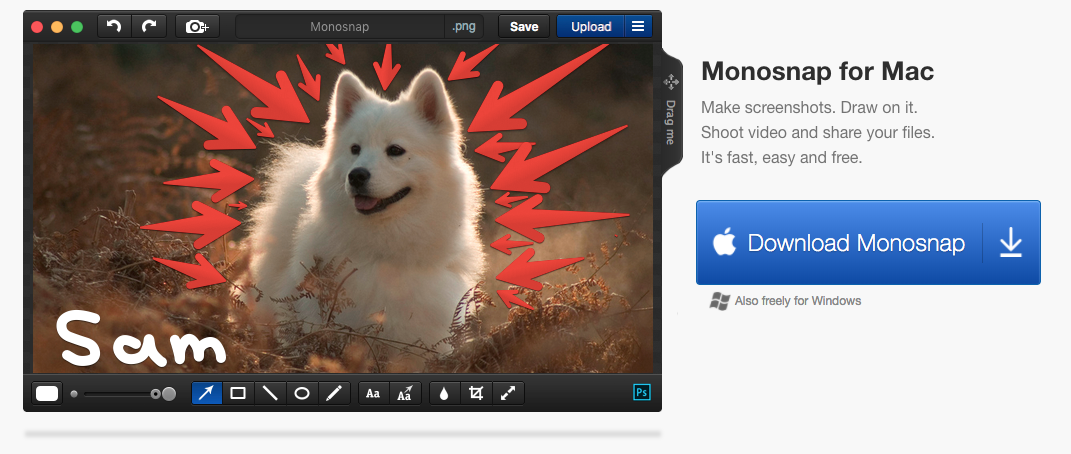
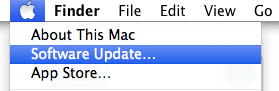
 RSS Feed
RSS Feed
