|
One of the more embarrassing things that can happen to a presenter is to have unwanted notifications appear on the screen while you are showing a PowerPoint or video. To fix that problem you can learn to adjust your Mac OS X Notifications. You can use the Do Not Disturb to temporary disable notifications, or dive into the Notification Menu and make all the awesome adjustments that you could ever want. Watch the brief YouTube tutorial below to see how you can use the Do Not Disturb feature or edit your Notifications.
0 Comments
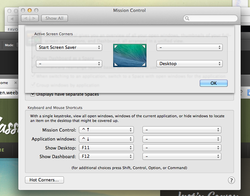 Don't you hate when you are playing a righteous game of solitaire and your administrator walks in and you can find the minimize button fast enough. Oh, that is just me? Well, here is a handy trick to clear your screen and do other useful functions in Mac OS X using Hot Corners. Hot Corners allows you to place you mouse in a corner of your screen and show your desktop, turn on your screen saver, and more. Watch the YouTube video below to learn this easy to tweak. 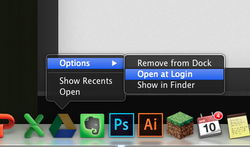 As an educator, many of us have a certain routine we do every morning. We drink 3-4 cups of coffee, shower, ingest another 3-4 cups of coffee, drive to school, and then turn on our computers. Once that computer is cooking with steam we open up all our programs for the day. Well, this little Mac trick can make your life a little easier. Below is a tutorial that walks you through the process to allow programs to automatically open every time you login to your machine. This can save you time and cut down on repetition. So without further ado, check out this brief and simple tutorial.  One thing most computer users either love or hate is keyboard shortcuts. Ever since I took my first computer classes with Mr. Harry, I became a keyboard shortcut connoisseur. Of course, that was all on a Windows PC. When I switched to Mac, or boy was I lost. I was like, "Command what? I command you to work!" So if you are a keyboard shortcut lover, check out these two awesome links below to help you take 'command' over your Mac. 12 Mac Shortcuts to make your life easier Mac OS X Shortcuts |
ContentThis blog contains information on Mac OS X and related programs. Archives
March 2018
Categories
All
|

 RSS Feed
RSS Feed
