|
If you are new to a Mac, navigation of the operating system can be a tad tricky. Many converts are use to the Windows layout and can find it tricky to find some of the folders we previously could navigate to without any issues.
The 'Go' Menu can help alleviate some of your confusion. When you are on your desktop, this menu appears on your Menu Bar. It can give you quick access to your Documents, Downloads, Computer, and many other folders. So the next time you get lost on your computer, be sure to let the 'Go' Menu be your guide!
0 Comments
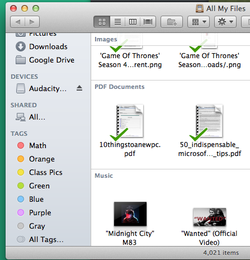 Many people, like myself, treat their Documents folder like a dumping wasteland. We throw all our files in it and hope that later on we will be able to find them again. If you get in the habit of 'tagging' your files though, you can save yourself countless minutes! Once you tag a document, note the color names can be change, all you have to do is select that tag and all those files with the tag will be shown. Tags can make even the most unorganized person look organized. Watch the brief tutorial below to see how tags work. |
ContentThis blog contains information on Mac OS X and related programs. Archives
March 2018
Categories
All
|

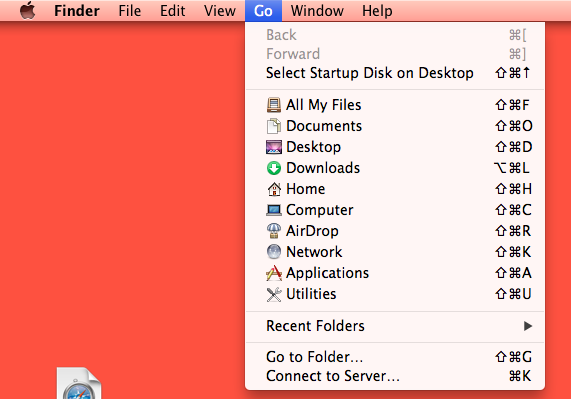
 RSS Feed
RSS Feed
