|
If you are interested in doing a Flipped Classroom, then you need to know how to create a screencast. Screencast's are also great tools to help students learn on their own, they can help you organize your lessons and units, and also they are an awesome tool to create tutorials. As a Windows user, there are many different screencasting programs out there, but few are as simplistic and easy to use as Screencast O Matic. It can run on any machine that has Java and is all web-based. One of the best parts of Screencast O Matic when compared to Jing or Screencast.com is the ability to download the video to your own PC. Watch the above tutorial to see how easy it can be to create a screencast!
0 Comments
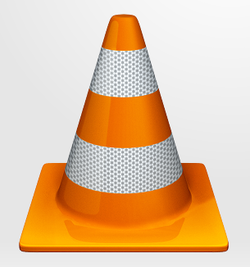 Anyone that has used a Windows based PC knows that Windows Media Player is brutal. Have you ever played a video and heard the sound but could not see any video? Have you played a video and then received the message, "No Codec Available?" And to top this off, it happens as you attempt to play the pivotal component of your lesson plan in front of 30 anxious students. A great fix to this is VLC Media Player. This program not only plays a wide variety of videos, but can also handle many DVDs that Windows Media Player could never open. So the next time Windows Media Player causes you to attempt a discus throw with your laptop, why not try VLC Media Player. 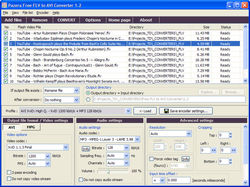 If you need to convert a video, Pazera Software, has a converter for it. MP4 to AVI? Got it! FLV to AVI? Got it! Video to OGV...wait what's OGV? Ah, who cares, Pazera Software has a converter for it! All their software is freeware with no limitations on conversion. They also offer a wide range of audio converters for the music buffs out there. |
ContentThis blog will contains information on Microsoft Office and Microsoft Windows. Archives
March 2018
Categories
All
|

 RSS Feed
RSS Feed
