|
Taking a screenshot on Windows can be a confusing process for a lot of people, but not anymore using the free program Monosnap. Using Monosnap you can up your screenshot game and add text, arrows, shapes, lines, and even blur out parts of the image! Watch the video below to see how Monosnap works and see some of its features demoed.
0 Comments
If you are a convert to Windows 10 from Windows 7 you may find it kind of tricky to access certain settings it was always easy to find before. The secret is that Microsoft actually made them easier to find! The added a hidden menu on the Windows button. The brief video tutorial below shows you how to rock this amazing hidden menu. Windows 10 has been out for awhile now and I have had many questions regarding Microsoft's newest operating system. One of the most common is how to easily find programs. In Windows 10 it can be hard to what you are looking for within the new Start Menu. Instead of trying to find it and in the end just getting frusrated, let the Search Box do all the work. Watch the tutorial below to see how easy it can be! |
ContentThis blog will contains information on Microsoft Office and Microsoft Windows. Archives
March 2018
Categories
All
|

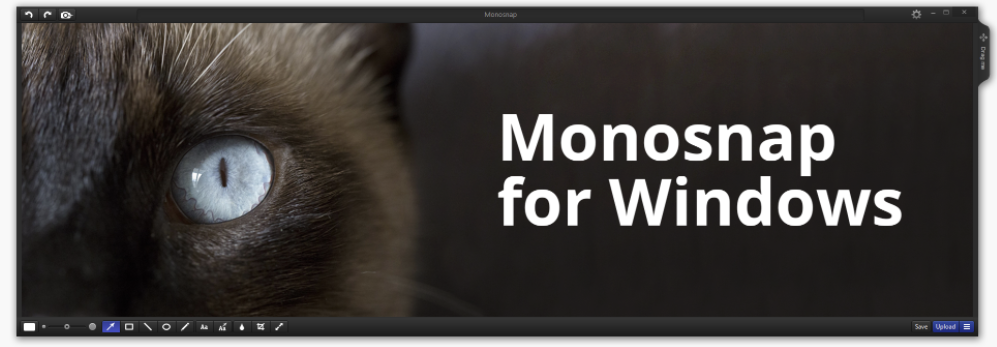
 RSS Feed
RSS Feed
