|
Making a PDF in Microsoft Office is insanely easy to do, but many have never learned how, but have no fear, no you will! Below is a brief tutorial on how to create a PDF using Microsoft Word 2013. This process can also be used in all of the Microsoft Office suite. Also, if you are using Microsoft Office 2010, the steps are the same, but the layout just looks a tad different. Wait, you create a PDF?
0 Comments
 I recently had a request for some Windows 8 apps and thought I would share a couple of websites that can certainly benefit all Windows 8 educators and students. Windows 8 Education Apps - Now, this blog may come from the land down under, but it is certainly better than a vegemite sandwich! This blog contains some awesome apps with great descriptions. This could be a blog that you share with students to allow them to find their own resources for projects and personal learning. Best Windows 8 Apps - This blog updates frequently with some of the most downloaded and popular education apps available in the Windows Store. Here is a little hint, when you get to the bottom of the page, you can hit 'Older Posts' to see more recommendations. Windows 8 Education App via Pinterest - This Pinterest Board is ran by the Microsoft Educator network and continually comes out with some awesome apps and lesson plans to go with them. Also be sure to check the PILNetwork Boards to find more great content! 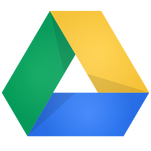 Did you know you could save your Google Drive files directly onto your computer? Did you also know that you could automatically save files from your computer to Google Drive? You can do this all by installing Google Drive on your desktop and/or laptop. By installing Google Drive on your PC, you can sync your files to Google Drive allowing you to access your files from any computer anywhere in the world! This process makes it possible to use any internet ready device to access your school files, lesson plans, and pretty much anything you can think of. You can follow the installation instructions here, Google Drive for the PC, or by going directly to http://drive.google.com, log in with your Google Apps (Gmail) account, and follow the directions in the picture below. 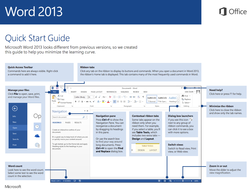 Have you ever thought, wow, I wonder how you create a Pivot Table in Microsoft Excel 2013? Well, maybe not, but there is a free tutorial for it. In fact, there are many awesome free tutorials provided by Microsoft that highlight some of the more common questions. This, MSDN Blog, features tutorials on Microsoft Office 2013 and Office 2010. It also has these really neat looking Quick Start Guides. These tutorials can also be used by your students. How cool would it be to tell them to master on of the tutorials to teach the other students in the classroom. Just think, one day little Jimmy could become the Guru of Pivot Tables! |
ContentThis blog will contains information on Microsoft Office and Microsoft Windows. Archives
March 2018
Categories
All
|

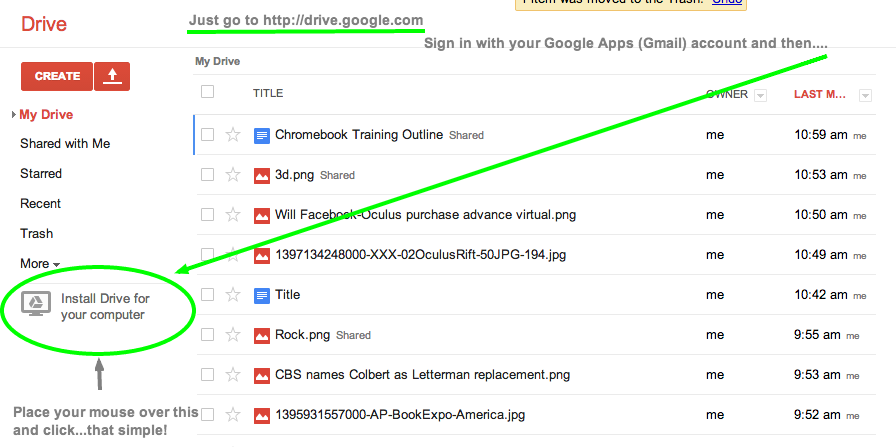
 RSS Feed
RSS Feed
