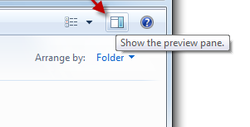 If you are like me, you just may have a folder full of random files that you keep saying you will clean up. Well, when that day finally comes, save yourself some time and use the 'Show the preview pane' button. The Preview Pane can allow you to go through files without ever actually having to open them! Check out the brief tutorial below to see how simple and easy it can be.
0 Comments
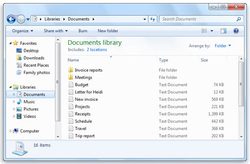 This is the kind of tutorial you never knew you needed. Once you learn this handy trick though, it will make you smile and also more productive. When you open a File Explorer Window, or what many just call Documents, you will notice a favorites section on the left. This can be tweaked and customized by you. You can place the folders you access most often there to save yourself from having to search and search for a folder. It can also be used as a way to declutter those 100s of desktop shortcuts you have! Have you ever noticed that the printer you want to print to is never the default printer? Take care of this issue once and for all by watching the tutorial below on how to set your default printer! Graduation parties are in full swing and so are the questions directed towards those tech savvy type people about what laptop should their new graduate buy. This is always a tricky question to answer because we don't want to steer people accidently in the wrong direction.
If you are looking to buy a new laptop or desktop, one of the best things you can do is to educate yourself. There are countless great websites that can help you find a laptop or desktop that will fit your needs. Below are a couple of sites that I frequent and recommend to those looking at making purchases. CNET Laptop or CNET Desktop - One of the great parts of theses websites is the way it breaks down what you are looking for. It will show you machines that are in you dollar range or it can show you machines that meet certain design specifications. Another great feature are the ratings. It shows you both an Editor's rating and User ratings. PC Buying Guide by PC Magazine - For many years PC Magazine was the source of all news PC related. This site offers a similar breakdown of categories to CNET, but their reviews are more similar to a Consumers Digest model. TechSpot PC Buying Guide - Do you have a grad that likes to build their own rigs? This seems to have become a lost art, but TechSpot is still there for you adventurous types.TechSpot lists the components need to make everything from a budget friendly desktop to the "luxury" model. So before you go and ask your techie friend what machine to buy, give these websites a chance and you may just answer your own questions. |
ContentThis blog will contains information on Microsoft Office and Microsoft Windows. Archives
March 2018
Categories
All
|



 RSS Feed
RSS Feed
