|
Graduation parties are in full swing and so are the questions directed towards those tech savvy type people about what laptop should their new graduate buy. This is always a tricky question to answer because we don't want to steer people accidently in the wrong direction.
If you are looking to buy a new laptop or desktop, one of the best things you can do is to educate yourself. There are countless great websites that can help you find a laptop or desktop that will fit your needs. Below are a couple of sites that I frequent and recommend to those looking at making purchases. CNET Laptop or CNET Desktop - One of the great parts of theses websites is the way it breaks down what you are looking for. It will show you machines that are in you dollar range or it can show you machines that meet certain design specifications. Another great feature are the ratings. It shows you both an Editor's rating and User ratings. PC Buying Guide by PC Magazine - For many years PC Magazine was the source of all news PC related. This site offers a similar breakdown of categories to CNET, but their reviews are more similar to a Consumers Digest model. TechSpot PC Buying Guide - Do you have a grad that likes to build their own rigs? This seems to have become a lost art, but TechSpot is still there for you adventurous types.TechSpot lists the components need to make everything from a budget friendly desktop to the "luxury" model. So before you go and ask your techie friend what machine to buy, give these websites a chance and you may just answer your own questions.
0 Comments
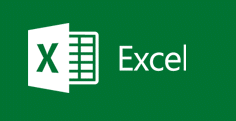 It may be the end of the school year, but for many, planning for next year has already started. Using this tutorial you can learn to master your class roster and make it do what you want. How often do educators get a class roster where the names are merged into one cell, but we really need them separated. Or wouldn't ya know it, we get a roster with the names seperated but really need them merged into one cell. Well, in the video below you will learn how to merge cells together or split them when needed. 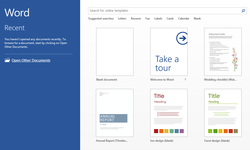 Call me a picky man, but man, does the MS Office Start Screen annoy me. Everytime I open either Word or Excel this little screen pop-ups and delays the important things I need to do. Well, maybe not that important, but hey, I have a life! Well, watch the brief tutorial below to see how easy it can be to disable this little annoyance once and for all! 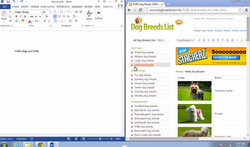 Do you make yourself nauseous switching back and forth between windows or programs? Has your memory gone the way of the dinosaurs and just the simple act of switching from Internet Explorer to MS Word causes you to forget everything you just read? Well, once you watch this super simple tutorial below, you will be a window management expert. You will be able to stack windows side-by-side with ease and amaze your co-workers or family with your computing ability! So what are you waiting for, check out the tutorial and get managing!  Are you looking for a way to spruce up your classroom newsletters or worksheets? Why not try DaFont.com! Using this website you can download new and exciting fonts to your computer. DaFont has fancy font, sci-fi font, cursive font, and pretty much any other font you can think of! Downloading and installing a font is actually really simple. You can watch the tutorial below to see exactly how it is done! Making a PDF in Microsoft Office is insanely easy to do, but many have never learned how, but have no fear, no you will! Below is a brief tutorial on how to create a PDF using Microsoft Word 2013. This process can also be used in all of the Microsoft Office suite. Also, if you are using Microsoft Office 2010, the steps are the same, but the layout just looks a tad different. Wait, you create a PDF?
 I recently had a request for some Windows 8 apps and thought I would share a couple of websites that can certainly benefit all Windows 8 educators and students. Windows 8 Education Apps - Now, this blog may come from the land down under, but it is certainly better than a vegemite sandwich! This blog contains some awesome apps with great descriptions. This could be a blog that you share with students to allow them to find their own resources for projects and personal learning. Best Windows 8 Apps - This blog updates frequently with some of the most downloaded and popular education apps available in the Windows Store. Here is a little hint, when you get to the bottom of the page, you can hit 'Older Posts' to see more recommendations. Windows 8 Education App via Pinterest - This Pinterest Board is ran by the Microsoft Educator network and continually comes out with some awesome apps and lesson plans to go with them. Also be sure to check the PILNetwork Boards to find more great content! 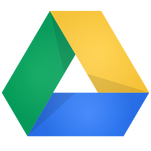 Did you know you could save your Google Drive files directly onto your computer? Did you also know that you could automatically save files from your computer to Google Drive? You can do this all by installing Google Drive on your desktop and/or laptop. By installing Google Drive on your PC, you can sync your files to Google Drive allowing you to access your files from any computer anywhere in the world! This process makes it possible to use any internet ready device to access your school files, lesson plans, and pretty much anything you can think of. You can follow the installation instructions here, Google Drive for the PC, or by going directly to http://drive.google.com, log in with your Google Apps (Gmail) account, and follow the directions in the picture below. 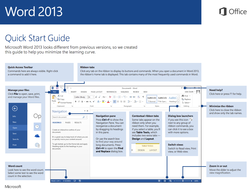 Have you ever thought, wow, I wonder how you create a Pivot Table in Microsoft Excel 2013? Well, maybe not, but there is a free tutorial for it. In fact, there are many awesome free tutorials provided by Microsoft that highlight some of the more common questions. This, MSDN Blog, features tutorials on Microsoft Office 2013 and Office 2010. It also has these really neat looking Quick Start Guides. These tutorials can also be used by your students. How cool would it be to tell them to master on of the tutorials to teach the other students in the classroom. Just think, one day little Jimmy could become the Guru of Pivot Tables! |
ContentThis blog will contains information on Microsoft Office and Microsoft Windows. Archives
March 2018
Categories
All
|


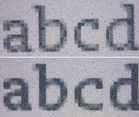
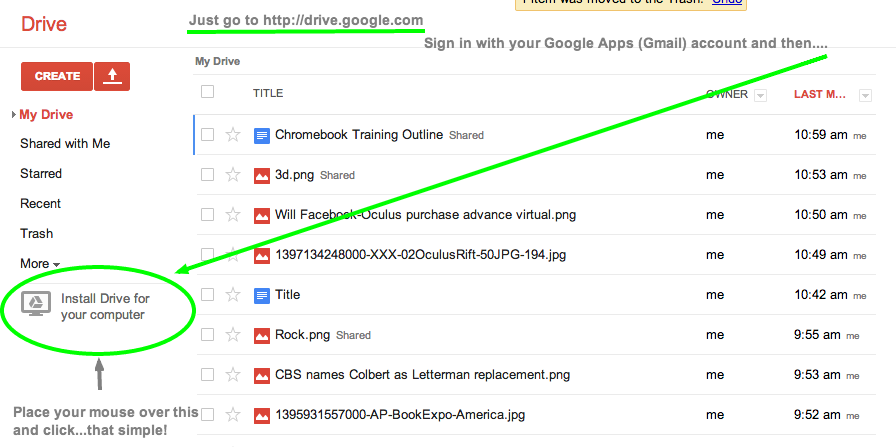
 RSS Feed
RSS Feed
