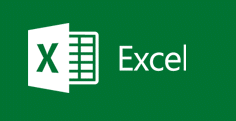 It may be the end of the school year, but for many, planning for next year has already started. Using this tutorial you can learn to master your class roster and make it do what you want. How often do educators get a class roster where the names are merged into one cell, but we really need them separated. Or wouldn't ya know it, we get a roster with the names seperated but really need them merged into one cell. Well, in the video below you will learn how to merge cells together or split them when needed.
0 Comments
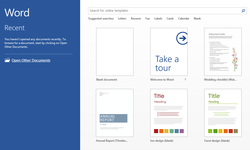 Call me a picky man, but man, does the MS Office Start Screen annoy me. Everytime I open either Word or Excel this little screen pop-ups and delays the important things I need to do. Well, maybe not that important, but hey, I have a life! Well, watch the brief tutorial below to see how easy it can be to disable this little annoyance once and for all! 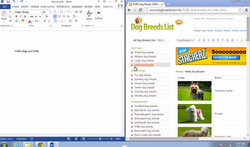 Do you make yourself nauseous switching back and forth between windows or programs? Has your memory gone the way of the dinosaurs and just the simple act of switching from Internet Explorer to MS Word causes you to forget everything you just read? Well, once you watch this super simple tutorial below, you will be a window management expert. You will be able to stack windows side-by-side with ease and amaze your co-workers or family with your computing ability! So what are you waiting for, check out the tutorial and get managing!  Are you looking for a way to spruce up your classroom newsletters or worksheets? Why not try DaFont.com! Using this website you can download new and exciting fonts to your computer. DaFont has fancy font, sci-fi font, cursive font, and pretty much any other font you can think of! Downloading and installing a font is actually really simple. You can watch the tutorial below to see exactly how it is done! |
ContentThis blog will contains information on Microsoft Office and Microsoft Windows. Archives
March 2018
Categories
All
|

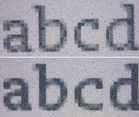
 RSS Feed
RSS Feed
