|
Taking a screenshot on Windows can be a confusing process for a lot of people, but not anymore using the free program Monosnap. Using Monosnap you can up your screenshot game and add text, arrows, shapes, lines, and even blur out parts of the image! Watch the video below to see how Monosnap works and see some of its features demoed.
0 Comments
Leave a Reply. |
ContentThis blog will contains information on Microsoft Office and Microsoft Windows. Archives
March 2018
Categories
All
|

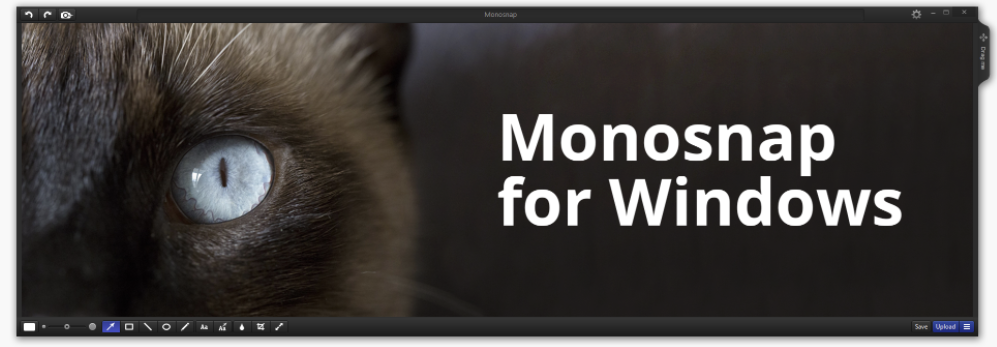
 RSS Feed
RSS Feed
