0 Comments
 A long term favorite use of SMARTBoards is the ability to create a random name selector. This fun little feature can now be done on a iPad or iPhone using PickaPerson. In fact, you can create a generator for any type of random selector. Want to have a generator that randomly selects a book? It can do that. Want to have a generator that randomly selects who picks a snack? It can do that. Want to have a generator that randomly selects who washes dishes tonight? It can totally do that. Watch the tutorial below to see PickaPerson in action. Here are some FREE educational and creative apps to start the New Year off right! Creative
English/Language Arts
Math
Special Education
Every teacher has a been or two full of manipulatives. They also appear other places like in your desk drawer, cabinets, chair, shoes, etc. Time to put an end to the forever mess of manipulatives and virtualize them! Virtual Manipulatives allows students to compare fractions and percents directly on a iPad. This app is great for students who are just learning these concepts or need a little reinforcement. Which the video below to see Virtual Manipulatives in action.
Recently I was asked if I knew of any good money counting apps. Like any good tech guy I said, of course I do, and then quickly consulted Google and its infinite wisdom.
After diving and sifting through the good, the bad, and the ugly, I came up with seven pretty good money counting apps. You can view these apps by checking out this OneTab, Money Counting Apps.
AppLISTS from the website, AppAdvice.com offers some very handy and descriptive lists for all occasions. They have a 'Back to School' list, a 'Apps for Kids' list, and even a 'Apps for Zombie Lovers' list!
This is a great website to have bookmarked for those times you need to find an app for a certain holiday or other occasion. One of the toughest jobs teachers often have is attempting to keep a student on track. Often educators find themselves redirecting certain students quite often. Guided Access on the iPad or other iOS device can be a great tool for you to utilize for these frequent flyers. Guided Access allows you to lock down a iPad or iPhone to only a certain app or even part of the screen. You can even disable volume control to help saves your students ears or even your own. Watch the video below to learn how easy it can be to get Guided Access up and running. |
ContentThis blog focuses on the iOS ecosystem. This inclues iPads and iPhones. Archives
November 2020
|







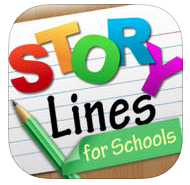




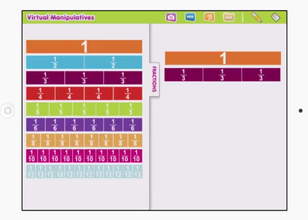



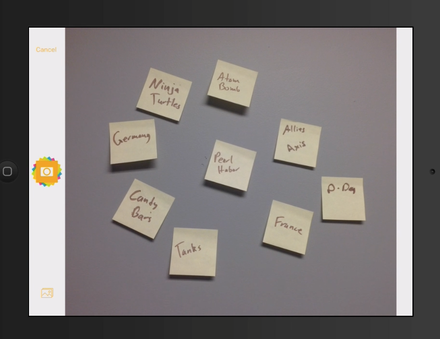
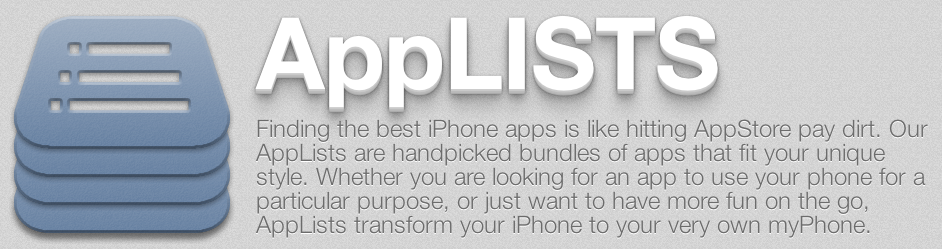
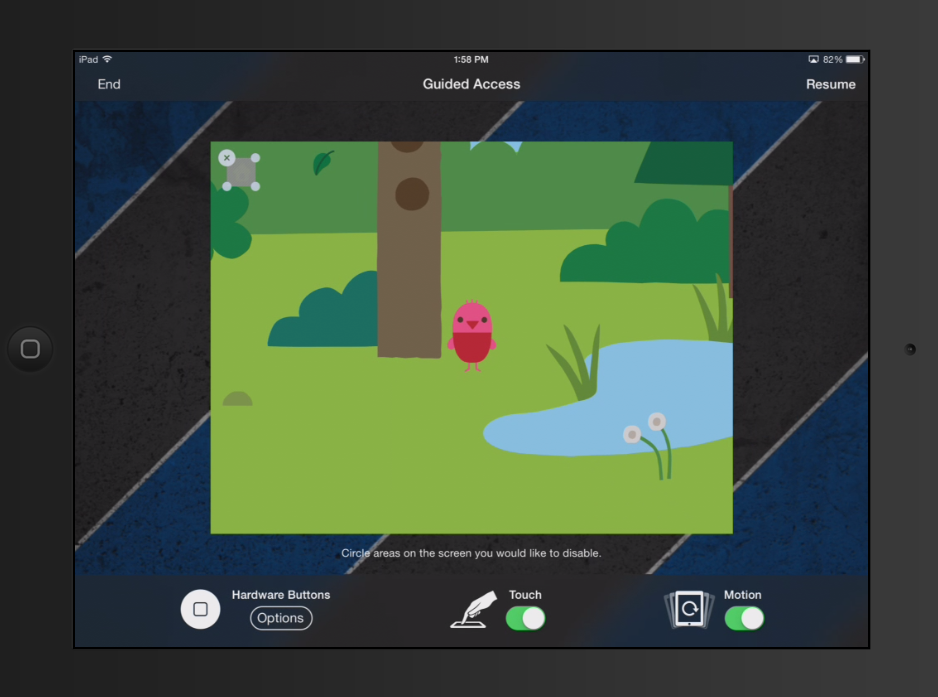
 RSS Feed
RSS Feed
