|
One of the toughest jobs teachers often have is attempting to keep a student on track. Often educators find themselves redirecting certain students quite often. Guided Access on the iPad or other iOS device can be a great tool for you to utilize for these frequent flyers. Guided Access allows you to lock down a iPad or iPhone to only a certain app or even part of the screen. You can even disable volume control to help saves your students ears or even your own. Watch the video below to learn how easy it can be to get Guided Access up and running.
0 Comments
Leave a Reply. |
ContentThis blog focuses on the iOS ecosystem. This inclues iPads and iPhones. Archives
November 2020
|

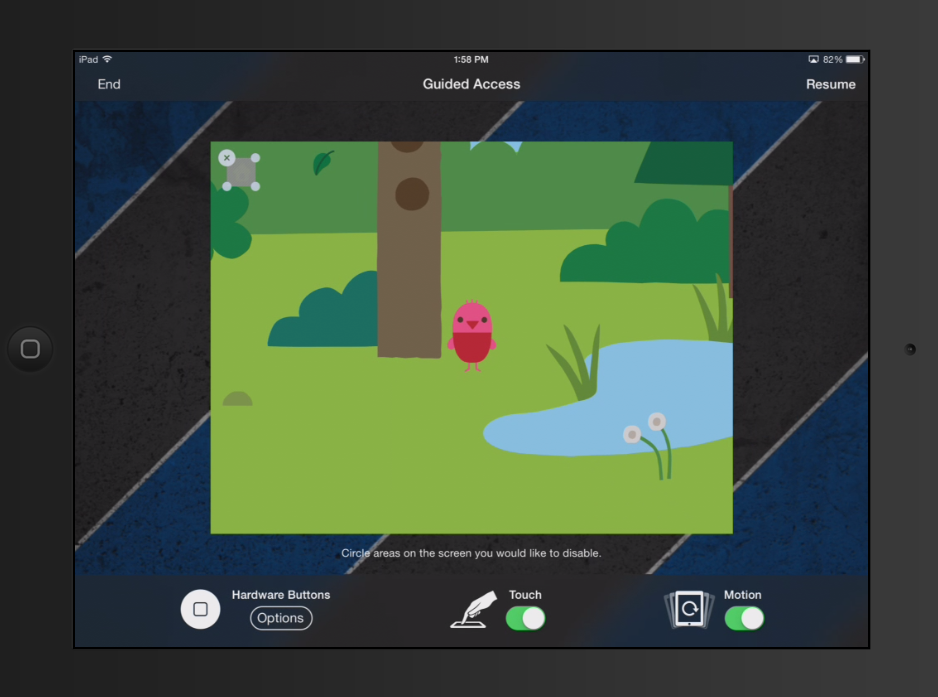
 RSS Feed
RSS Feed
