|
Built into your student's iPads and iPhones is a helpful text reader! Students can make a selection of text on a website and have it read to them while highlighting the word being read. This can be helpful with early readers and readers who just need a little bit of assistance. To turn this feature on first open Settings -> Accessibility -> Spoken Content -> and turn on Speak Selection. You can also touch Highlight Content to have words highlighted as they are spoken. Please note, if you are using an older version of iOS, Accessibility might be in a different location.
Watch the video to see how Speak Selection works and how to turn it on for your iOS device.
0 Comments
Do you need help explaining long time periods to a child, middle schooler, or even an adult? How Many Saturdays is a fun way to explore the concept of time and learn some pretty interesting facts along the way. For example you can learn how many times you have broken wind in your lifetime. Currently I am at about 184,105. The video above will walk you through how the app works on a iPad or iPhone.
You can download the app here: How Many Saturdays?
Siri has been a built in part of iPhones and iPads since 2011. Since then people have told Siri to do some interesting things, but often few of these things are educationally appropriate. Well, there are some really neat things Siri can do that will definitely find a place in your classroom. Watch the tutorial below to see how Siri can flip a coin, roll a die or two, and pick random numbers.  With QuizButton HD you can turn your classroom iPad into a buzzer system for up-to eight students! This free app features buttons, buzzers, and even timers. You can also adjust the buttons to a certain amount also. You can have anywhere from 2 to 8 buttons for all your question/quiz needs. If you want, you can also purchase the full version for $.99. In the full version you can have it also keep score. Watch the demo below to see how easy the free version can be to use in the classroom. Have you ever received an email and at the bottom of the email it said "Sent from my iPad" or "Sent from my iPhone?" Well, if you are using the iOS Mail App it is very likely your emails say the same thing. Watch the short tutorial below to see how easy it is to customize your signature into a professional looking one instead of a gimmicky stock statement. There is a neat little hidden feature in Safari for iOS that can help you define words on a website. This feature is super simple to learn and can open up a wealth of knowledge not only for yourself, but also your students. Watch the brief video tutorial below to see 'Define' in action.  If you have been looking for a way to get some augmented reality in your class, CyberChase Shape Quest! is your ticket! This amazing free app from PBS Kids turns a little piece of paper into a geometry puzzle that interacts with students. Learners of all ages can have fun saving the 'puppies' and piecing together shapes to solve a puzzle. Watch the brief video below to see how the app works and what it looks like in action. To use the app, you must also print out a game board. Pi Day may be tomorrow, but it looks like the math fun starts early! The other day I posted about some free apps from the developer Playpower, well today it looks like the opened up their whole library of amazing math apps!
Who doesn't love some free math apps! Check out the three awesome free for a limited time apps.
|
ContentThis blog focuses on the iOS ecosystem. This inclues iPads and iPhones. Archives
November 2020
|


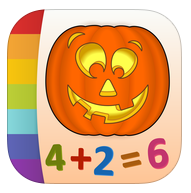


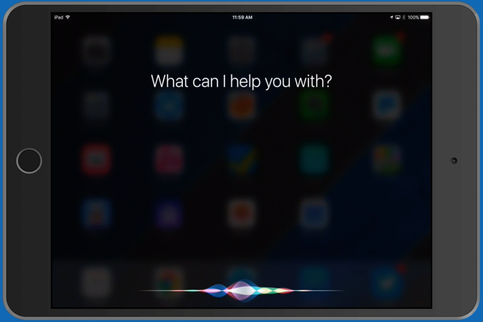
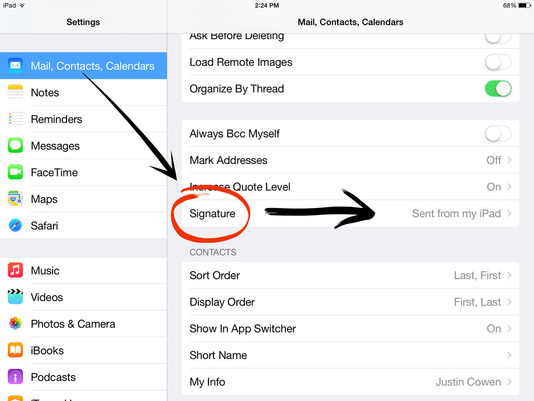
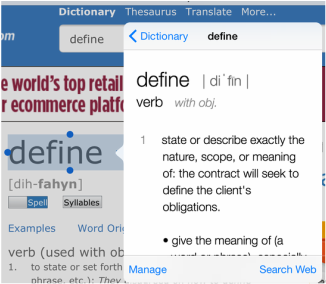









 RSS Feed
RSS Feed
