|
Recently I was asked if I knew of any good money counting apps. Like any good tech guy I said, of course I do, and then quickly consulted Google and its infinite wisdom.
After diving and sifting through the good, the bad, and the ugly, I came up with seven pretty good money counting apps. You can view these apps by checking out this OneTab, Money Counting Apps.
0 Comments
One of the toughest jobs teachers often have is attempting to keep a student on track. Often educators find themselves redirecting certain students quite often. Guided Access on the iPad or other iOS device can be a great tool for you to utilize for these frequent flyers. Guided Access allows you to lock down a iPad or iPhone to only a certain app or even part of the screen. You can even disable volume control to help saves your students ears or even your own. Watch the video below to learn how easy it can be to get Guided Access up and running.  Some people have the amazing ability to learn world languages and be truly fluent in them, but for the rest of us there is Word Lens. This iOS app available for free on both the iPad and iPhone can translate anything using your camera. All you have to do is select the language (e.g. English to French, French to English, Russian to English) and watch the words magically translate on your iOS device. This is the perfect app for any language learner or Social Studies teacher looking to give students a different perspective. Why just talk about a famous historical person when that famous historical person can talk to us! FaceTalker is a free iOS app that allows you to import any picture and sync your talking to their mouth. The mouth movement will be familiar to anyone that is a JibJab fan. Your completed videos can be viewed on your iPad, emailed, or even uploaded to YouTube like I did above. This could even be used for a beginning of the year classroom expectations video using your classroom mascot or other humourous pictures. Watch the tutorial below to see how quick and simple it is to create your own FaceTalker.  At one time creating videos with pictures and voice overs were a tricky proposition. You would spend a good hour or two trying to find the perfect pictures. Record your voice over and over until you finally don't mumble. Then you would have to create eye catching animations that in the end just make everyone kind of dizzy. Adobe set out to stop this vicious cycle with a app called Voice. Using Voice you can create a somewhat similar PowerPoint slide layout and add great free pre-built images or upload your own. Adding your voice is made easy since you only record in 3-10 second chunks. You now longer have to worry about ruining your five minute recording! Also, Voice will help you add animations every time you add a picture. Below you can see my attempt at creating a Voice video. So how about this summer, why not try making a short intro to your classroom for next year using Adobe Voice.  SoundCloud allows you to record audio with amazing ease. Using this app you can record sound snippets from students or yourself to place on a website or presentation. Imagine instead of just uploading a image of student work to your classroom webpage, you could also have a link to a audio clip of a student describing what they did or something interesting they learned. This could also be helpful in helping students that have a fear of public presentations or speech issues. Students could record their speech in private only to be listened to later by the rest of the classroom. There are many great possibilities for this gem of a free app. Bonus: Check out my blog, The Web, to see how SoundCloud can be used on a regular laptop or computer. 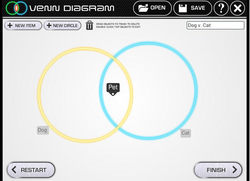 If you are looking for apps to use with a classroom with limited iPad access, Venn Diagram is the app for you! This app can allow your classroom to create Venn Diagrams with ease and make them look good too! Imagine you have a room full of students and one iPad hooked up via a Apple TV. You could pass the iPad around and have students add their thoughts while everyone can see the changes made via the projector. This app can also be used by individual students to create diagrams and then share them via email or as a jpg.  When I was a young lad, I remember rushing through my vocab test in Mrs. Slade's English class so that I could have the chance to fill out one of the Mad Lib's she would have available. This habit eventually lead to some not so great vocab test scores, but boy, could I rock out some pretty sweet adjectives on the spot! Well, now you can introduce your classroom and students to a new version of Mad Libs via the free app, SparkleFish. SparkleFish offers five different themed Mad Libs that ask the student for a word type, which the student then records. Once they have completed all the words, it reads the story to them while adding their own recorded words. Students are psyched when they hear their own voice and are actually excited to learn about nouns and verbs! A bonus part of this app is that it has a huge list of suggestions for all the nouns, verbs, adjectives, etc. Even struggling students can succeed at this app and create imaginative stories with ease! 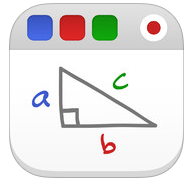 If you have ever wished to ditch your giant SMART Board for a new model, well Educreations makes is possible! Educreations is a iPad app the puts the power of a interactive projector in your hand. You can create presentations that show your writings/drawings and features your voice! All these presentations are stored online and can be made easily accessible via a URL or share it to your entire school, or heck, the world! This app also makes having just a few iPads in your classroom a possibility. For example, a elementary reading teacher could create a store and then pass the iPad around. The students could record their voices over the top of each slide. Or a History teacher could place a picture of historical locations/people on each slide and then have students voice over why that place or person is important. Oh, did I also mention there are many pre-made Educreations you could share with students? Check out the gallery of pre-made presentations on Educreations.com BONUS: Check out this Educreation my 4-year old son and I did titled: Robot vs Astronaut. |
ContentThis blog focuses on the iOS ecosystem. This inclues iPads and iPhones. Archives
November 2020
|


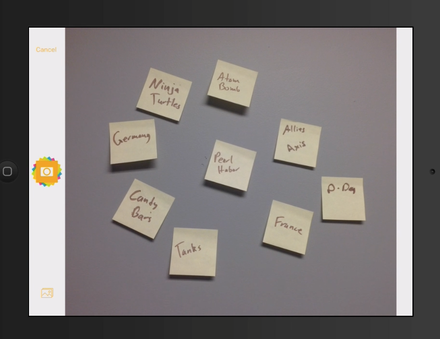
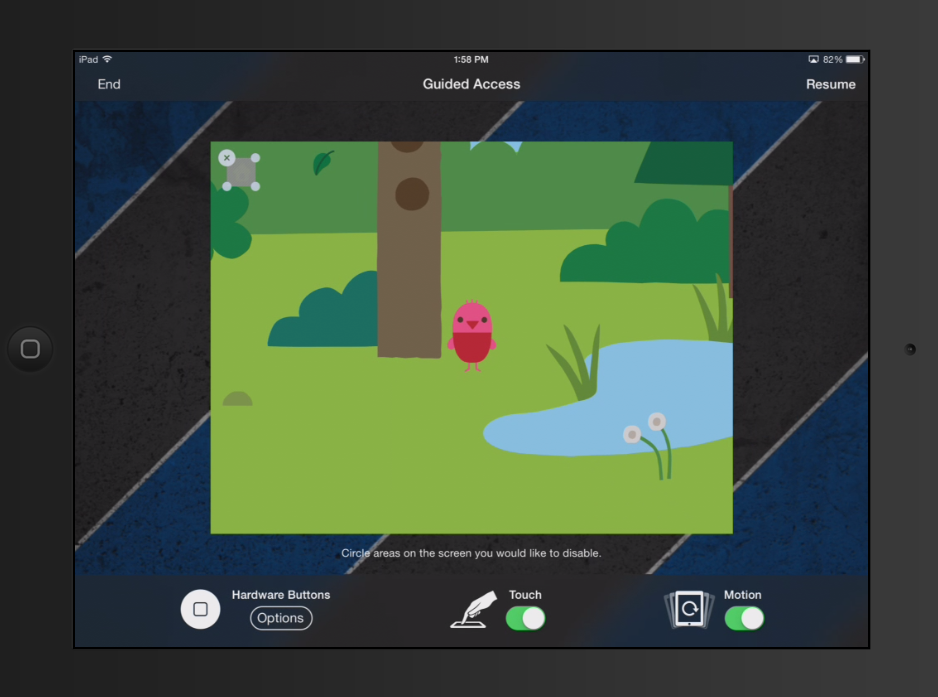
 RSS Feed
RSS Feed
